20 Secret Google Tricks That Will Absolutely Change Your Life

None of us could live without Google. After all, the powerful search engine helps us book our flights, find directions, and identify which local restaurants are worthy of our business. But as everyone who’s ever clicked past page three of their search results knows, Google doesn’t always hit the nail on the head. Luckily, these little-known Google tricks will completely change the way you search—and will ensure you get the best results every time. And for more ways to broaden your search knowledge, check out the 15 Things You Don’t Know about Google.
1
Narrow your search by website.
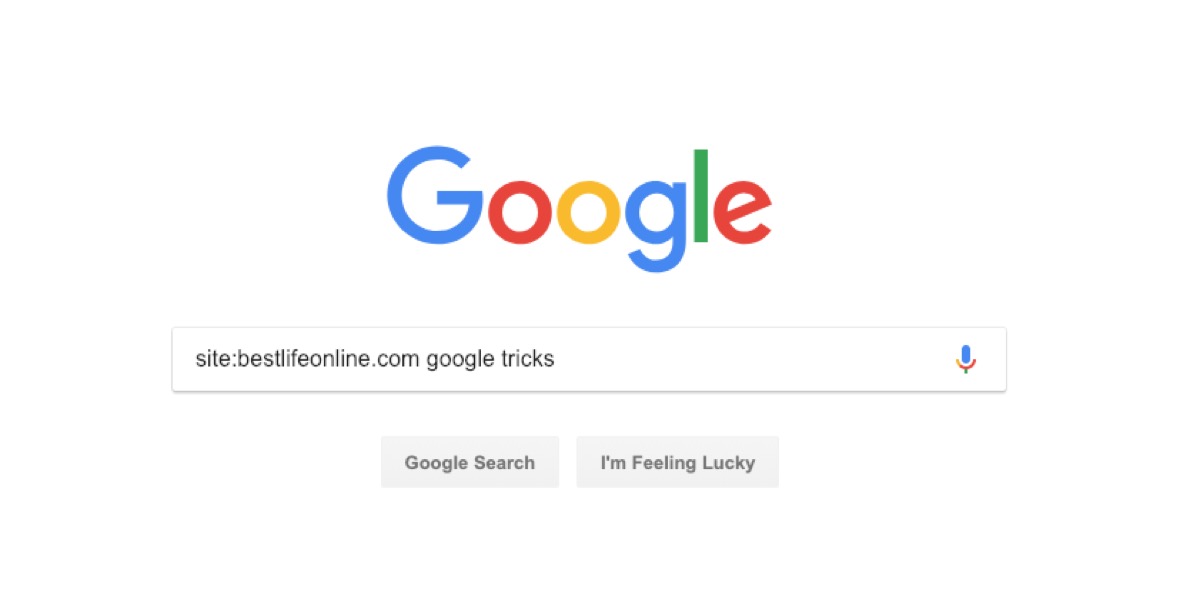
It can be so frustrating when you know you just read an article on a certain site, but can’t find it anywhere. Luckily, you can narrow things down with Google. Simply type “site:” followed by the website name before your search term. For example, “site:bestlifeonline.com google tricks” will bring up this article.
2
…Or by website type.

False info is everywhere on the internet. But limiting yourself to .gov or .org sites can help guide you to information that has actually been fact-checked. Use the same “site:” Google trick as above, but this time just type the URL extension. It also works for university sites. So, you can try “site:.edu football” to bring up only college games.
3
Find out the details of upcoming flights and dinner reservations.
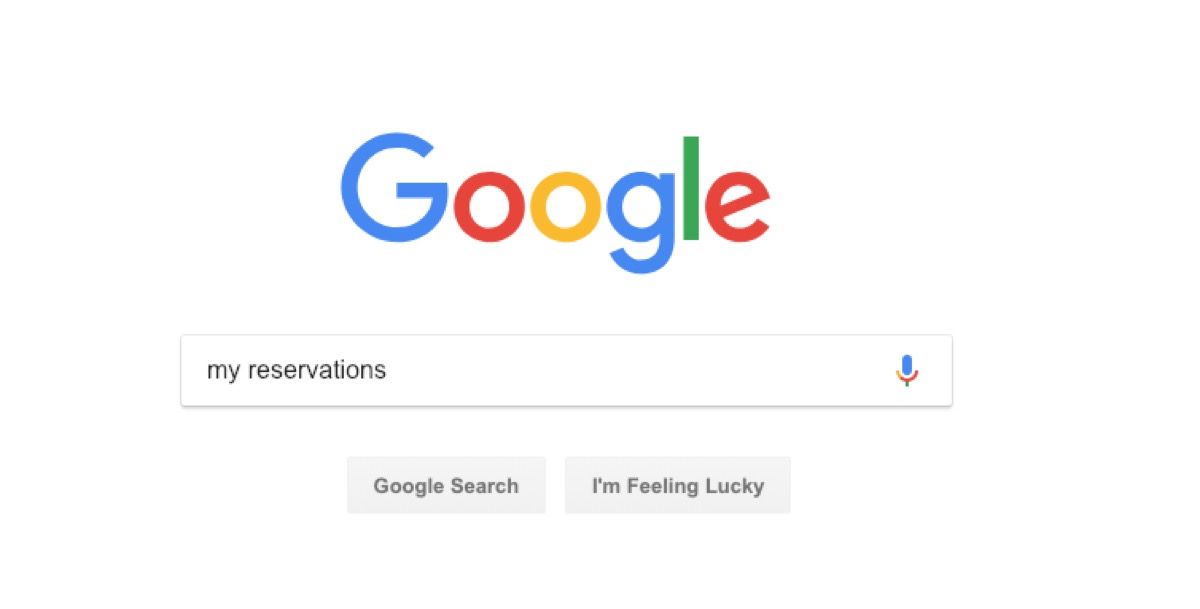
It can be frustrating to scan through your emails when you’re trying to find your flight information or a dinner reservation. Luckily, there’s a quick and easy Google hack that will pull up all the details you need. If you use Gmail and are logged in, just type “my reservations” into Google, and the search engine will pull up a box with all your upcoming flight dates and restaurant bookings. It’s one of the easiest and most practical Google tricks out there! But if you’re searching the site for your own name, you’ll want to read the 17 Things to Know Before Googling Yourself.
4
Fill in missing information with an asterisk.
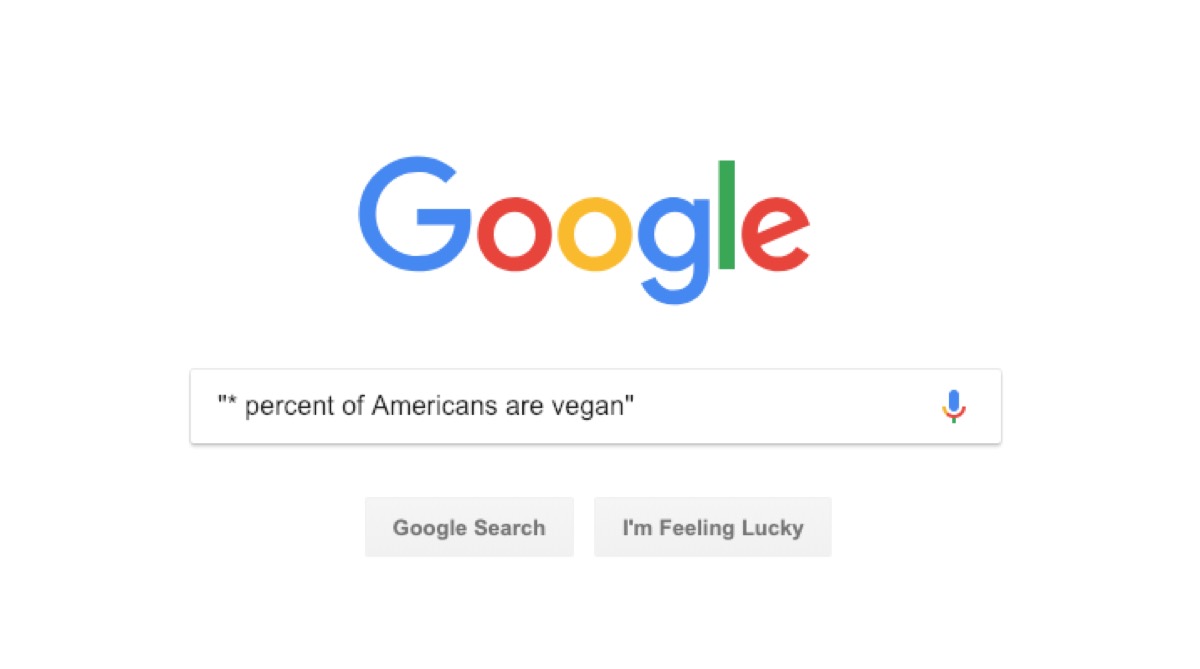
You probably know by now that typing quotes around search terms will limit the web results to pages with that exact wording. Now it’s time to take that Google trick a step further. Typing an asterisk inside quotes is basically handing Google a fill-in-the-blank question. For instance, type: “* percent of Americans are vegan,” keeping the quotes around it. You’ll get just the answer you’re looking for, without any distractions.
5
Keep out results you don’t want to see.

If there is a something you know you’re not looking for from Google, use the minus sign, followed by the word you don’t want to include. Try “sandwich recipe -mayonnaise” to weed out the results you aren’t interested in.
6
Find sites like your favorites.
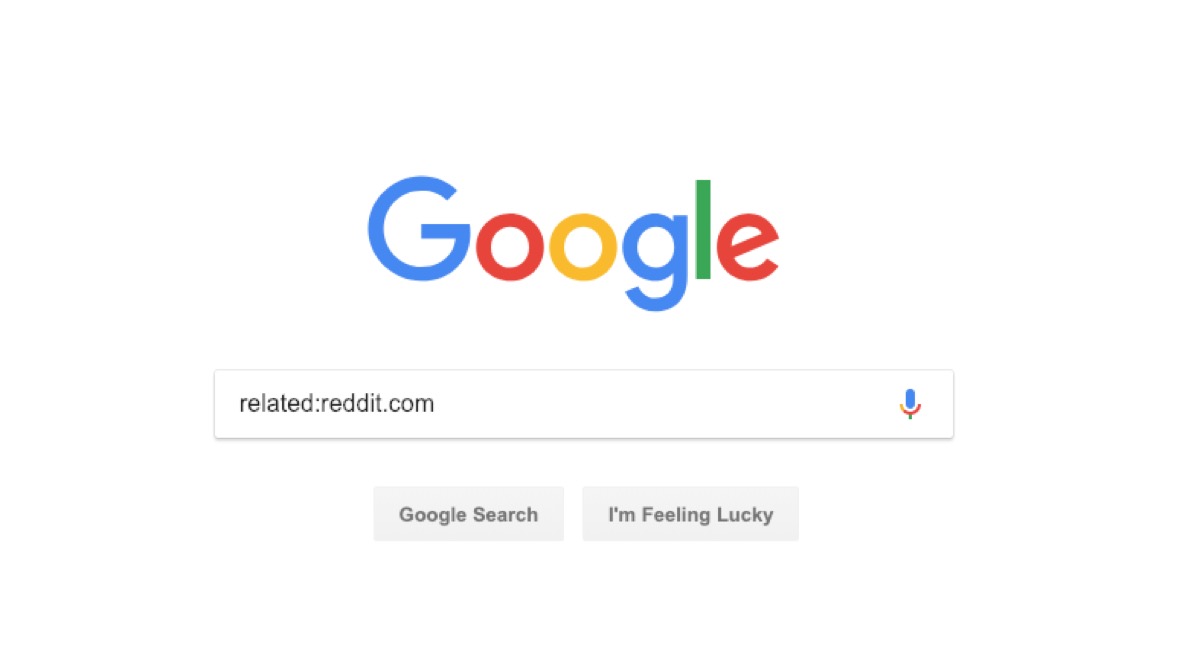
If you ever start getting bored of your favorite websites or online shops, use this Google trick to find a new go-to. Type, say, “related:reddit.com” to find other boredom-busting web destinations. And if you’re trying to spice up your day right now, check out the 50 Fast Facts So Interesting They’ll Crush Your Boredom.
7
Turn Google into a calculator.
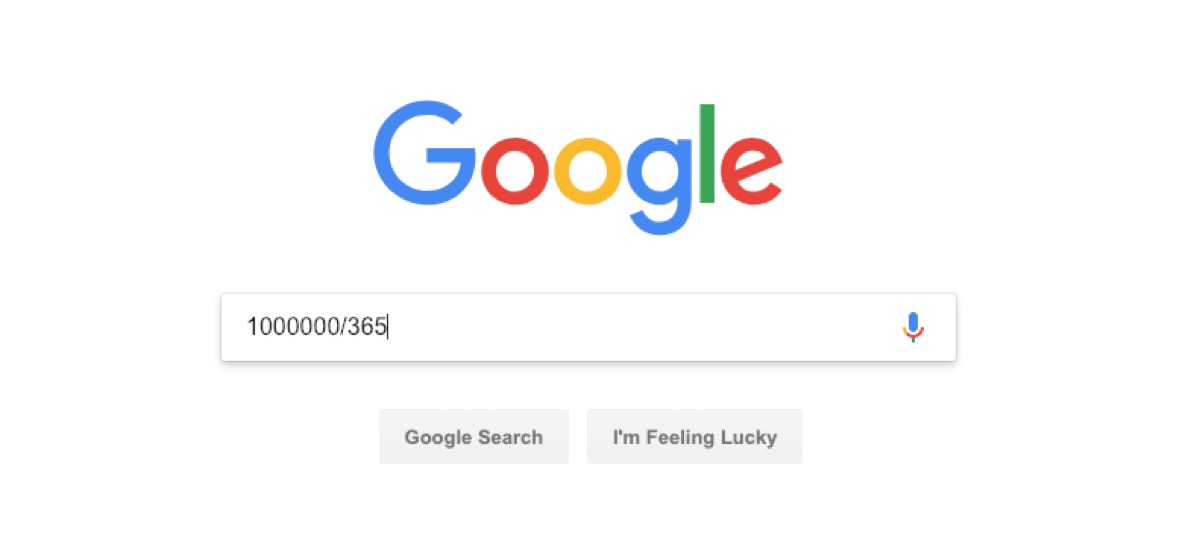
Sure, you could open your computer’s calculator program, take out your phone, or heck, even pull out an actual calculator. But why do that when you’ve got Google to solve your math problems? Just type in the equation you need to solve. For example, “1000000/365” will help you instantly figure out that if you won $1 million in the lottery, you could spend $2,500 a day for a year and still be saving money.
8
Search with images instead of words.
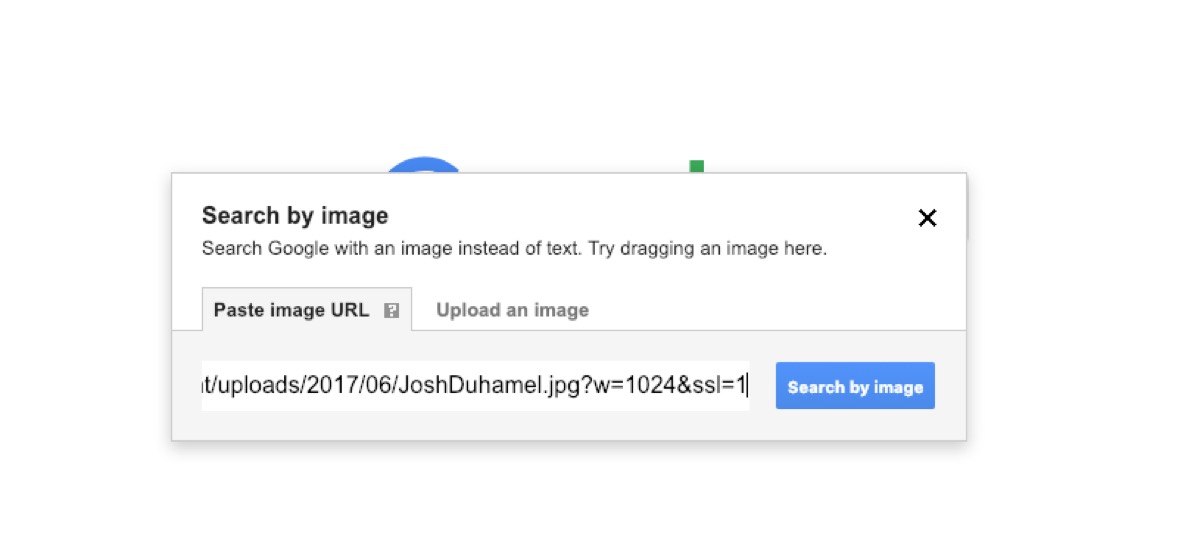
Say you’re trying to find the source of the meme your brother-in-law claims he made himself. Just right click the image wherever you found it and choose “Copy Image Address” (or “Copy Image Location,” depending on your browser). Now, go into Google Images and hit the camera on the right of the search bar. It should say “Paste Image URL.” All you need to do is hit paste and Google will take the image and figure out a search term to go along with it. It’ll also pull up similar images.
9
Take a game break.
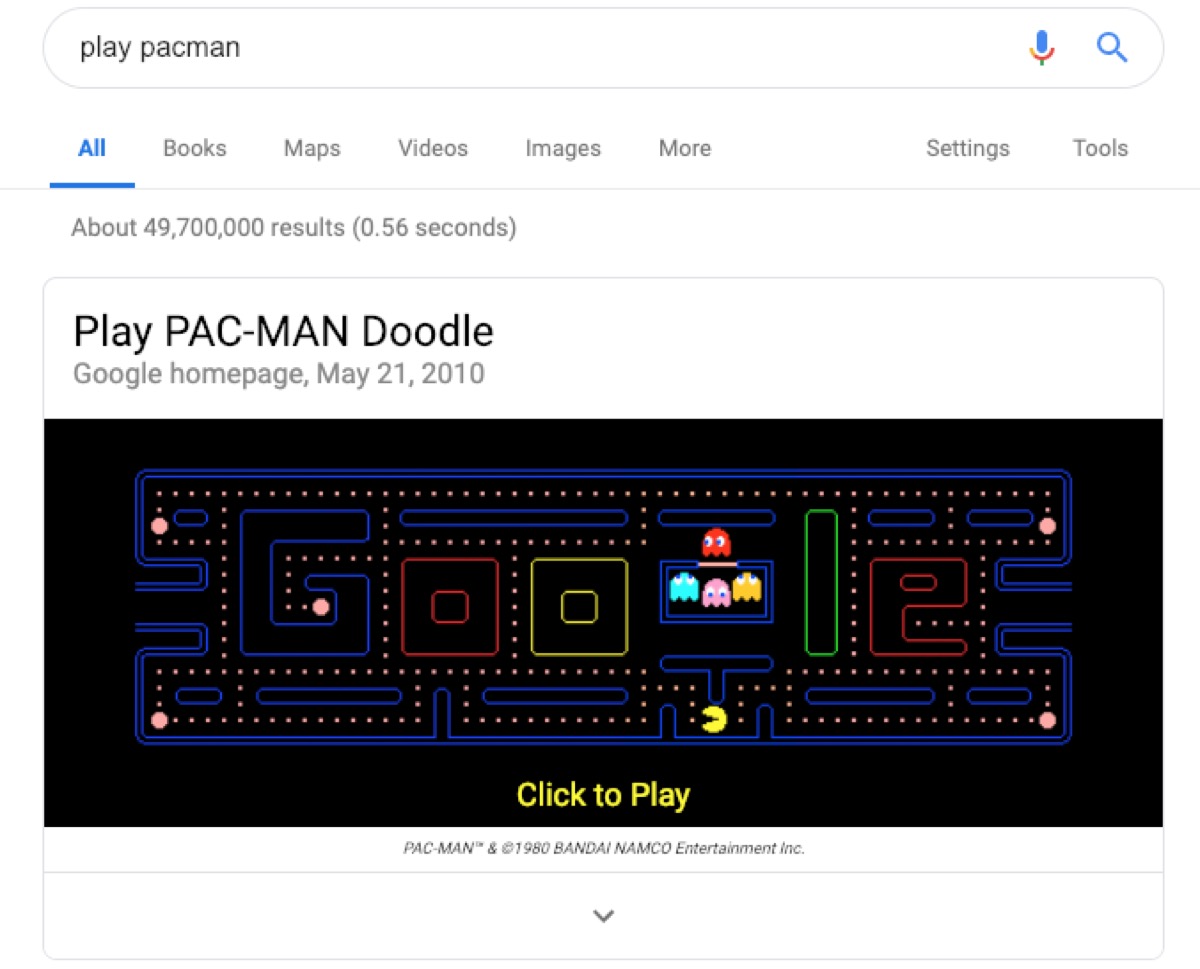
When you need just a little bit of mindless fun to break up the day, type “Zerg Rush” into Google. Next thing you know, Starcraft-style Zergs will be swarming the screen—and it’s up to you to shoot them down! If Zerg Rush isn’t doing it for you, try “play Pacman” or “play tic tac toe.” You could also head over to Google Images and search “Atari Breakout” instead to get launched into a brick-busting game. Who knew Google tricks could be this entertaining? For more ways to amuse yourself, try one of these 15 Brain Games That Will Make You a Smarter Person.
10
Leave your chances up to Google.
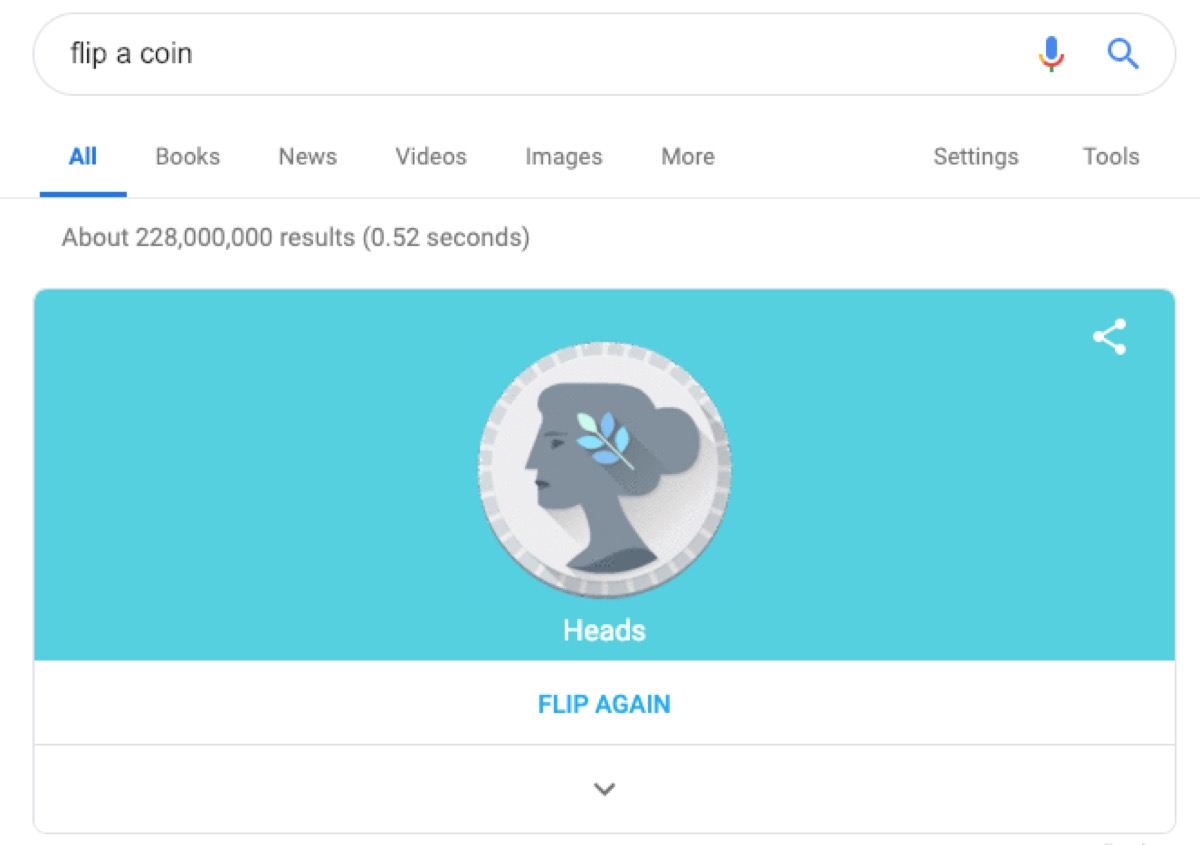
Looking to make a snap decision, but don’t have a quarter on you for a coin toss? Type “flip a coin” into Google and pick heads or tails—and quick! The search engine will automatically pick a side. If two options aren’t enough, search “roll a die” to watch Google pick a number between one and six at random.
11
Access old pages.
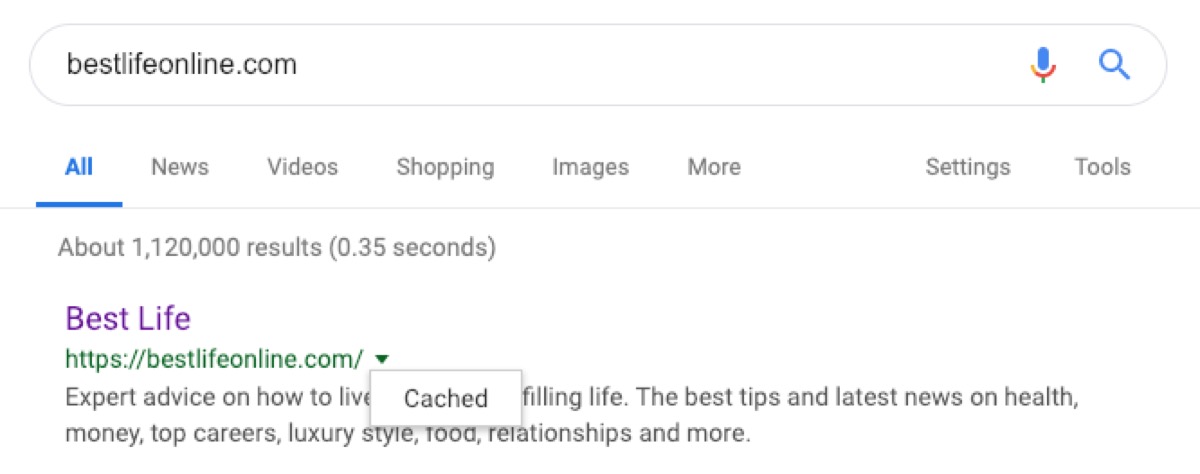
Sometimes, you’re in a situation where you can tell by the Google search result description that the information you’re looking for is on a certain page, but you get an error message telling you the link is broken. All is not lost! To the right of the green URL, click the tiny downturned arrow. Hit the “Cached” option, and you’ll more than likely find yourself looking at the old version of the page, complete with the text you were looking for. The formatting usually looks a bit off, but it works!
12
Find out who is linking to your social media profiles.

If you want to figure out who’s been linking to your social media profile or business website, there’s a Google trick for that, too. You can search for all sites linking to a certain web page. For instance, typing in “link:bestlifeonline.com” will bring you all the websites on the interwebs that link back to yours truly.
13
Find the right price.
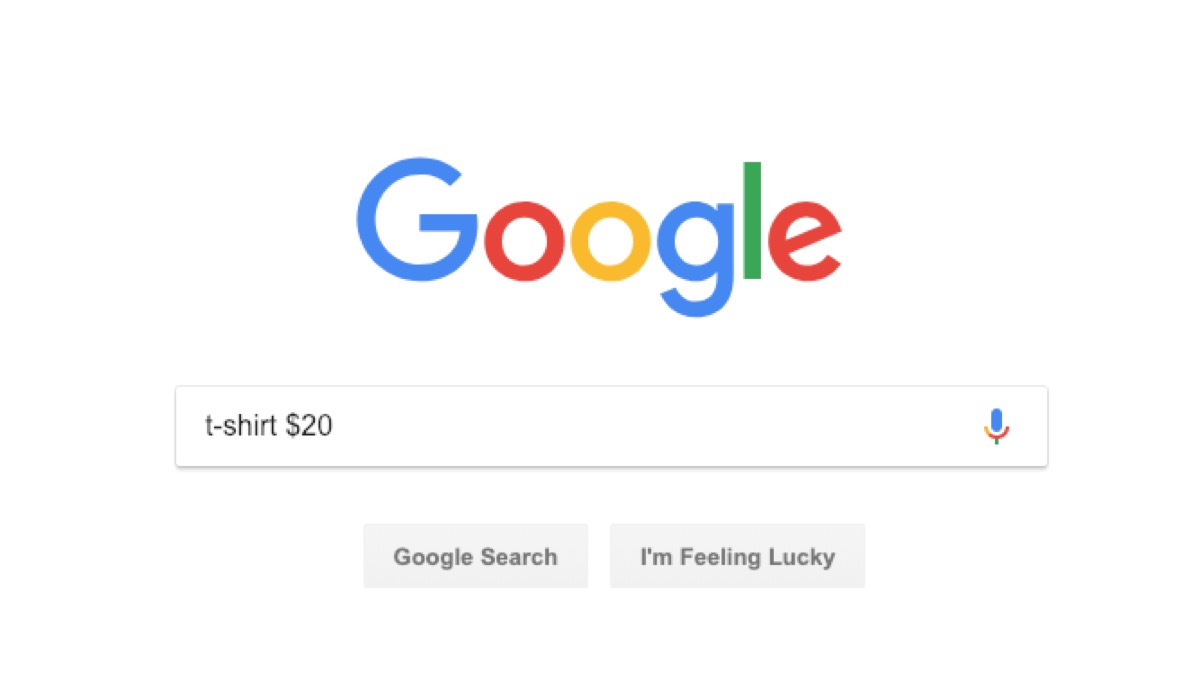
When you don’t have a specific site in mind for whatever it is you need to buy, it can be frustrating to sift through every single website to find something at your price point. But if you need new T-shirts and don’t want to spend more than $20, for example, Google can weed out all the overpriced options. Just type “T-shirt $20” and all the results you’ll find will cost you an Andrew Jackson or less. On the other hand, if you want a decent pair of jeans and are willing to pay for them, type “jeans $50..$100” for results within that range.
14
Give Google options.
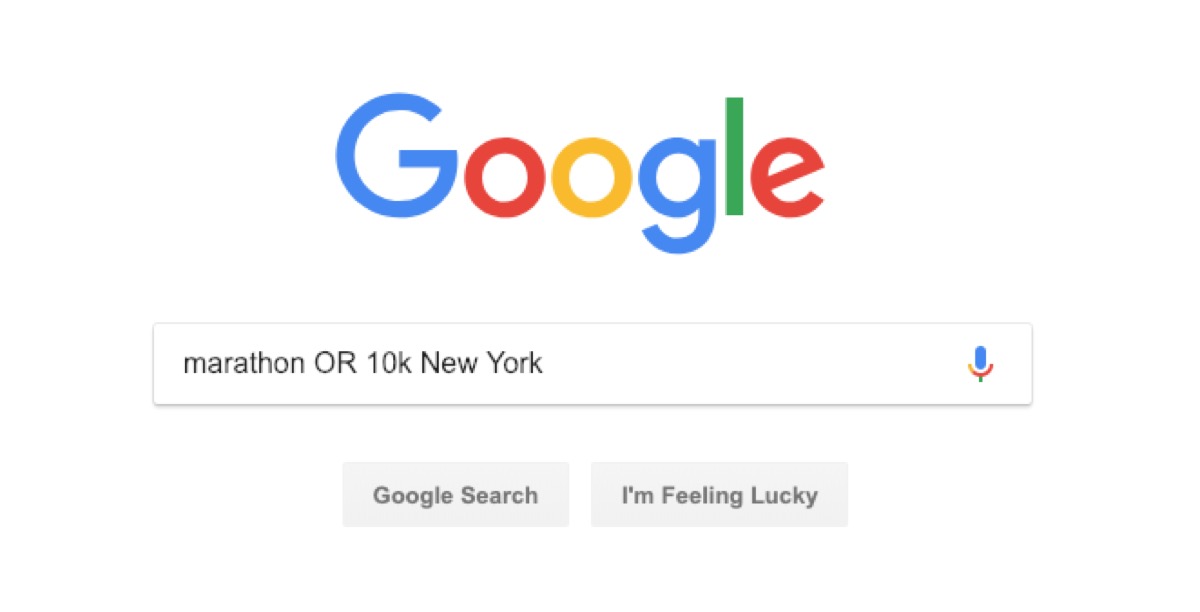
If you want to do a race this spring but aren’t picky about whether it’s a marathon or 10K, you don’t need to search for both individually. Put “OR” between your search terms—like “marathon OR 10k New York”—and Google will provide results that include one or the other.
15
Start a timer.
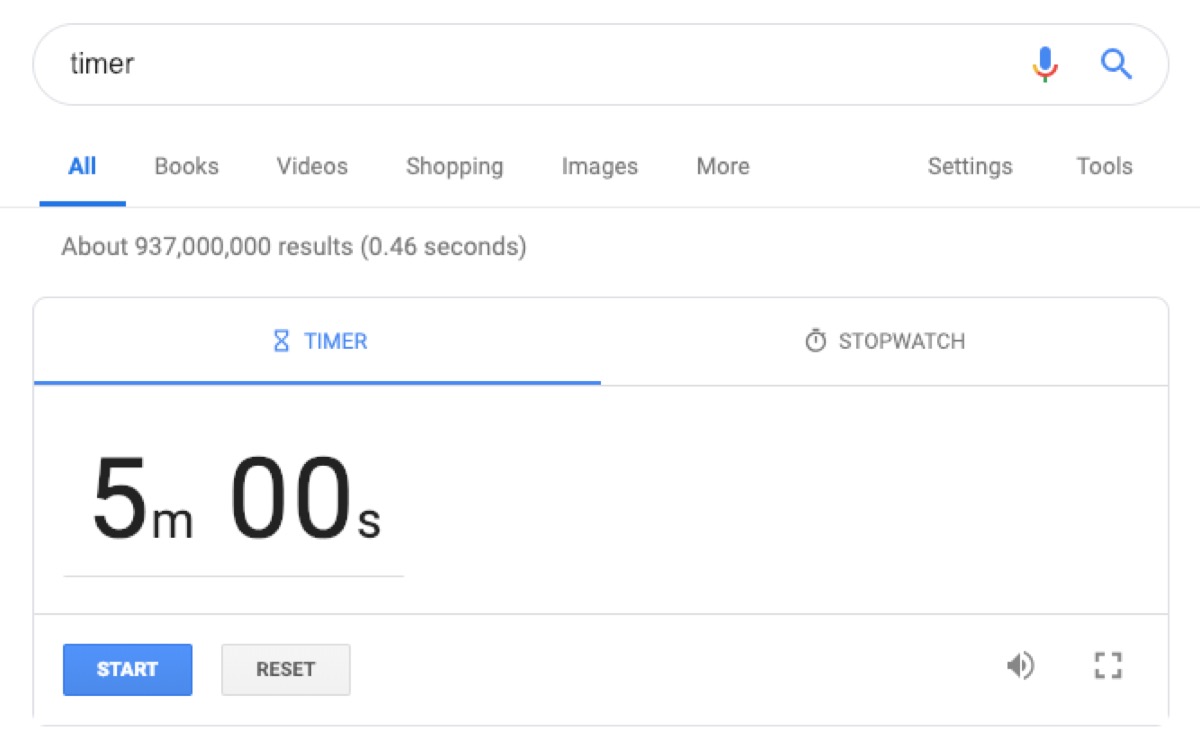
You don’t need to pull out your phone app to start your countdown. Just type “timer” or “stopwatch” into Google and you can toggle between counting down and counting up. The timer will even beep at the end, letting you know that 60-second plank is finally over.
16
Find a fun fact.
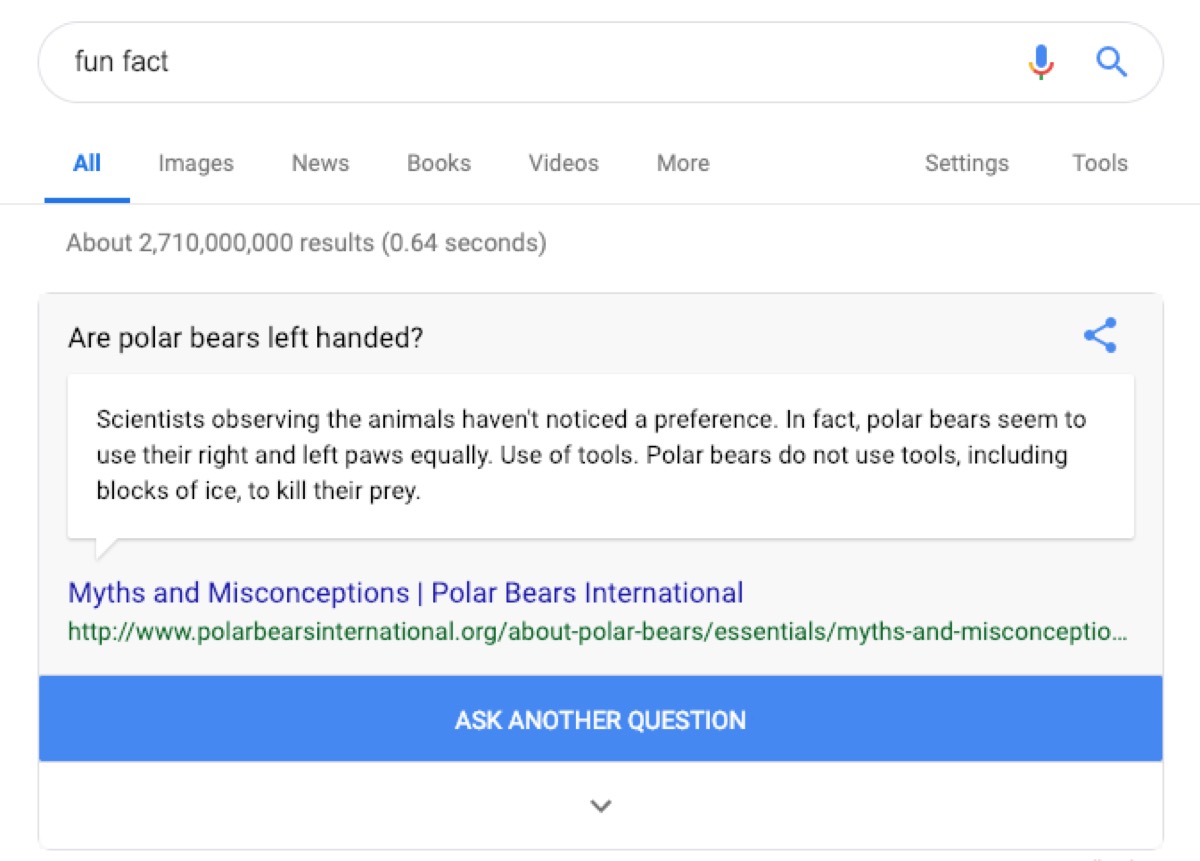
Treat yourself to a new fun fact every day simply by typing “fun fact” or “I’m feeling curious” into your search bar. No matter which you choose, Google will pull up a random fact. For instance, did you know no president has been an only child, and only four teams in the NFL have yet to make a Super Bowl appearance? There’s more where that came from! And if you liked those nuggets of information, check out the 100 Random Facts That Will Make You the Most Interesting Person in the Room.
17
Take a breather.
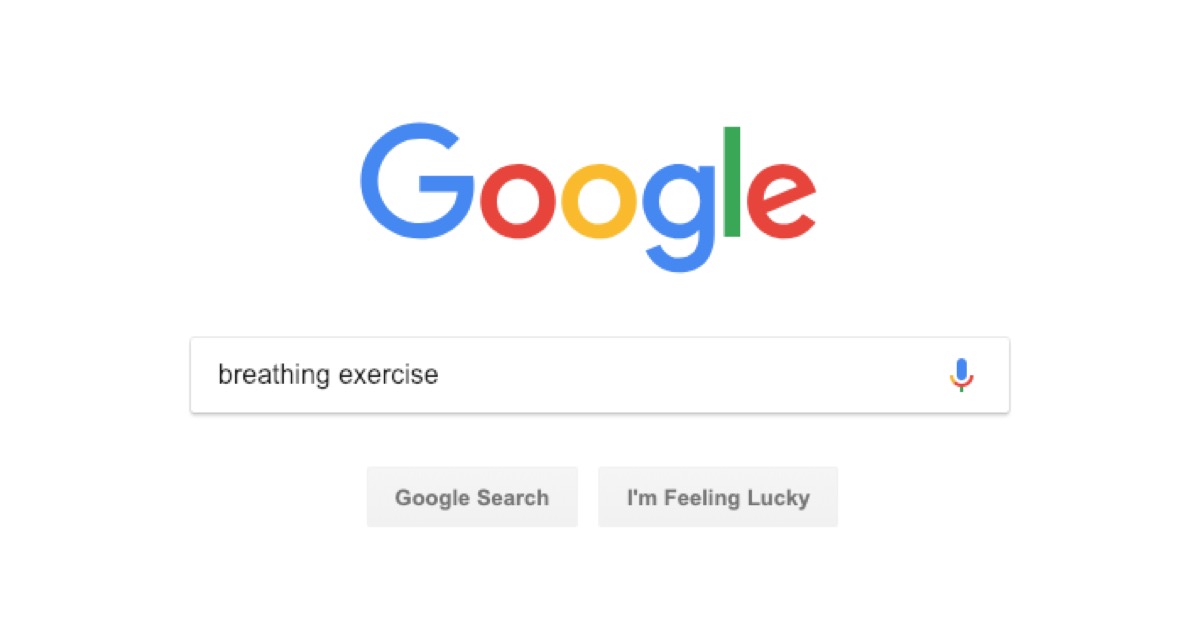
When you’re at your desk and the stress is getting to be too much, Google offers a way to subtly give yourself a moment without making your boss question why your phone is out. Google “breathing exercise” to pull up a mini mindfulness session. One minute later, you’ll feel more clear-headed.
18
Search social media.
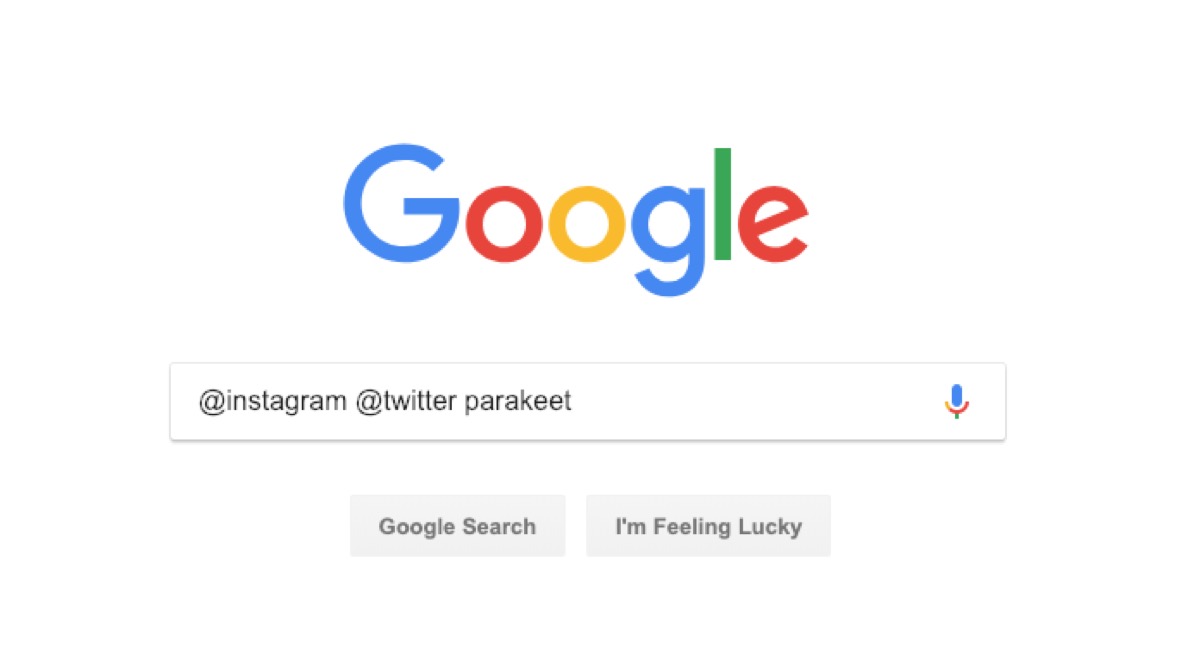
Use @ before the name of a social media site to limit your options to that website. Sure, you could just sift through #parakeet on Instagram, but this way you can kill two birds with one stone. (Sorry.) Try “@instagram @twitter parakeet.”
19
Get only the most recent results.
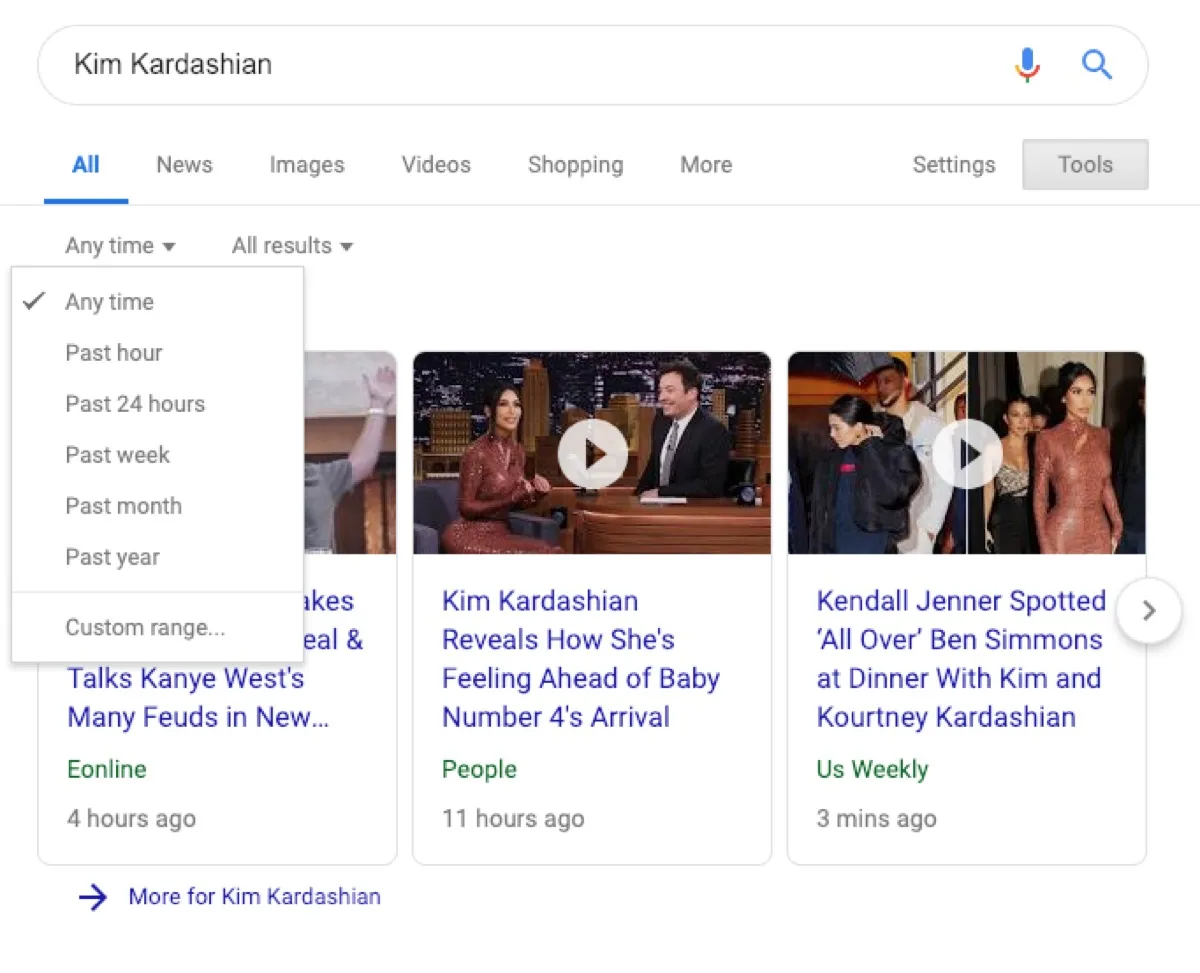
All those Kim Kardashian articles from more than a year ago are irrelevant now, so don’t let them clog up your search. After your Google results are called up, hit “Tools” under the search bar on the right. A new drop-down list will pop up. Then, select “Any time” to reveal other options, like “Past hour” or “Past week.” You can even pick custom dates in case you’re trying to dig up some dirt from a certain era.
20
Get more results per page.
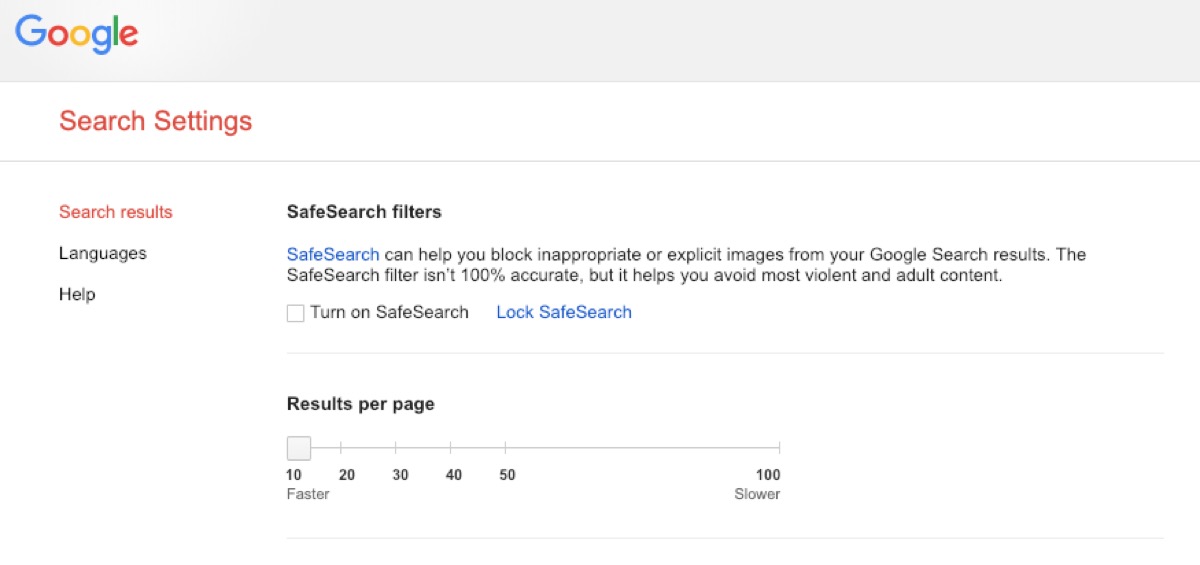
Sometimes you just know that you’ll need to get into the weeds and click to see the results on page two and beyond. Instead of hitting “Next” over and over again, go up to “Settings” and select “Search Settings.” It’s probably at 10 now, but you can hike it up to 20, 30, or even 100. And to see what searches were most popular last year, check out Google’s “Year in Search” Video Is Here and It Will Make You So Emotional About 2018.
To discover more amazing secrets about living your best life, click here to follow us on Instagram!