If You Get This Email From Amazon, Delete It Immediately
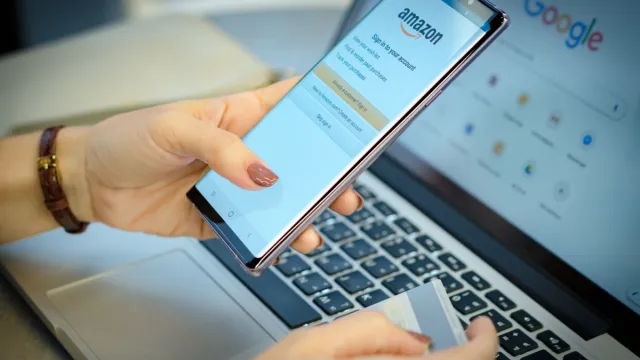
Amazon is a one-stop shop for everything from groceries to fashion to furniture, with millions of satisfied customers turning to the site for their essentials on a daily basis. However, with such a large customer base and so much money trading hands between Amazon and its clientele every day, it’s also a prime target for scammers. And while you may be wary of emails that ask you to provide personal information, a new scam is using a sophisticated technique to target the retail giant’s customers. If you want to avoid putting your personal information—or your money—at risk, read on to discover how to spot this scam.
RELATED: If You’re an Android User, Don’t Click on This Text Message.
If you get an email asking you to call Amazon, delete it.

According to The Spectrum, the new scam targeting Amazon customers begins when you receive an email that appears to be from Amazon alerting you to a large purchase made on your account.
The email will provide what they claim is an Amazon customer service number to call back, but it’s a scammer instead. Once you call, the scammer will ask for details about your account, thus gaining access to your login and, potentially, your financial information. The Federal Trade Commission (FTC) says that, as a general rule, you should never reveal your password or login information to someone on the phone, even if it seems you’ve received a legitimate request from a company or person you know.
For more useful information delivered straight to your inbox, sign up for our daily newsletter!
Pay careful attention to how the email is worded.

While reports of a purchase you don’t remember making may be enough to tip you off to a scam email, Amazon says there are other ways to determine whether or not an email is actually from the company.
They recommend checking the “Your Orders” section of the Amazon app or website to see if a fraudulent purchase has been made on your account before making any moves. Amazon also suggests checking the email for typos or grammatical errors, which can tip you off that it’s fake.
Don’t click links in any emails whose origins you’re unsure of.

If you’re unsure about whether or not an email is actually from Amazon, the company cautions against clicking any links or opening any attachments it might contain.
According to cybersecurity company Kaspersky, clicking the link in an email may lead to a site that looks like Amazon, but could be a fake. If you enter your email and password on the spoofed site, it will be received by scammers, who then have access to your account information. In some cases, scammers have convinced targets to install TeamViewer, a program that allows others to control their computer remotely and potentially access sensitive information.
If you have questions about your Amazon account, here’s what to do.

If you’re concerned that your Amazon account may have been compromised or think you’ve been the target of a scam, contact Amazon directly. Instead of calling back the number in the email you received, contact the Amazon Customer Service Center to report any suspicious activity and confirm your purchases. The company also recommends reporting any potential scams to the FTC via its fraud reporting site.
RELATED: If You Hear This When You Answer the Phone, Hang Up Immediately.