What Is the Geek Squad Scam, and How Can You Protect Yourself?

As more of our daily lives move online and into the digital realm, prioritizing cybersecurity has never been more important. Part of this means staying on top of the constantly evolving array of threats. These days, the Geek Squad scam is one of the many new ploys that uses a trusted institution to work over unsuspecting victims who believe they’re the actual Best Buy tech team. But what is the scam exactly, and is there any way to avoid it? Read on to learn about the Geek Squad scam and how you can protect yourself.
RELATED: How to Set Up a VPN to Stay Safe Online.
What Is the Geek Squad Scam?

Anyone who’s been online knows how pervasive phishing scams have become in recent years. Crooks, posing as a representative from institutions such as U.S. Postal Service or Amazon customer support, will reach out to targets claiming that there’s an issue with their account, purchase, or package. The growing problem has become nearly impossible to miss, with an estimated 3.4 billion spam emails being sent out every day, according to research from cybersecurity company AAG.
But while these ploys tend to follow the same pattern of sending out phishing emails, texts, and even phone calls, some take on a new method of gaining their target’s trust. And one pervasive version of this cybercrime is the Geek Squad renewal scam.
“The Geek Squad renewal scam is a type of phishing scam where fraudsters impersonate representatives from Geek Squad, a well-known tech support and repair service owned by Best Buy,” Shawn Waldman, CEO and founder of cybersecurity consulting firm Secure Cyber Defense, tells Best Life. “These scams have been around for a while, and typically involve various tactics to deceive victims into providing personal information, financial details, access to bank accounts, or access to their computers.”
In this case, scammers will send fake invoices or phony emails claiming that the recipient’s Geek Squad membership or service plan is about to be renewed or has already been renewed, often for a substantial amount.
“The email urges the recipient to call a provided phone number if they wish to cancel or dispute the charge,” Waldman explains. “When victims call this number, they are connected to scammers pretending to be Geek Squad representatives.”
What Is the Geek Squad—And Is It Legit?

Part of the reason Geek Squad scams can be successful is because the company they’re based on is one that typically helps people with their tech, gadgets, and cybersecurity problems. In fact, they’ve become a big part of the shopping experience at one of the most iconic electronics stores in the U.S.
“Geek Squad is a legitimate service that was originally founded as a standalone company in 1994,” says Waldman. “It merged with Best Buy in 2002, and since then, its mission has been to provide in-store and remote computer support for Best Buy customers. This includes a range of services from technical support to repairs, ensuring customers have reliable assistance for their technology needs.”
Because they’re so ingrained in the customer experience, it’s not uncommon for consumers to reach out to them in the midst of a technology crisis. “Besides providing a wide range of technical support services for personal accounts, they also handle a lot of calls for small office technology,” says Maria-Kristina Hayden, CEO and founder of cybersecurity company OUTFOXM. “The Geek Squad is on speed dial for many of my friends and family!”
RELATED: How to Know If a Website Is a Scam: 11 Best Ways to Protect Yourself.
How Many Types of Geek Squad Scams Exist?

Unfortunately, Geek Squad scammers use a few different ways to lull their victims into a false sense of security, so there are several signs to look out for. Here are the different types you should be aware of for your own safety:
Geek Squad Renewal Scam
Part of the Geek Squad’s business model involves subscription plans that cover service visits, tech support, and more. The Geek Squad renewal scam essentially uses this element to lure in its intended targets.
“In this case, a customer receives a fake Geek Squad email alerting them that a software package is about to auto-renew for a sizable amount of money,” explains Seth Geftic, cybersecurity expert and vice president of product marketing at Huntress.
He adds that even if a customer doesn’t already have a subscription, this can lead them to believe they’ve accidentally signed themselves up for a pricey package they don’t want to pay for.”The customer then clicks the link in a panic to cancel this renewal, falling for the scam,” Geftic explains.
Fake Virus Scam
Despite our best efforts over the decades, computer viruses, malware, and other nefarious software products are still a significant issue in cybersecurity. Unfortunately, the public’s paranoia surrounding this all-too-common problem has turned it into a weapon for criminals. One example of how they use this fear is by sending a Geek Squad phishing email or text.
“This is when scammers will send emails, messages, or even call you on the phone stating your computer is infected and they can help—usually for a fee,” says Hayden. “They then ask you to click a button granting them remote access to your computer, after which they can steal information or launch a real infection.”
Free Antivirus Scam
The same wariness around downloading a virus can also lead people to make rash decisions when it comes to protecting against it. Naturally, scammers running a Geek Squad email scam will exploit that opportunity.
“Here, a target will receive a Geek Squad phishing email offering them a free software package, often an antivirus software or computer file cleaning,” explains Geftic. “But while the customer thinks they’re receiving an exciting piece of software for free, they’re really accidentally downloading malware to their device.”
Fake Data Breach Scam
Data breaches have become so common that it’s difficult to tell when you’ve been affected. And of course, criminals have learned how to take advantage of this, as well.
“In some cases, Geek Squad scammers will send out a request for the user to reset their password as it has been involved in a breach of some kind,” says Geftic. “They will then navigate to the link in the email, typing in their old password and a new one. The hackers will then have the user’s password and use it to access their accounts and potentially steal their financial information.”
RELATED: How to Spot a Credit Card Skimmer.
What To Do If You Accidentally Fall For a Geek Squad Invoice Scam
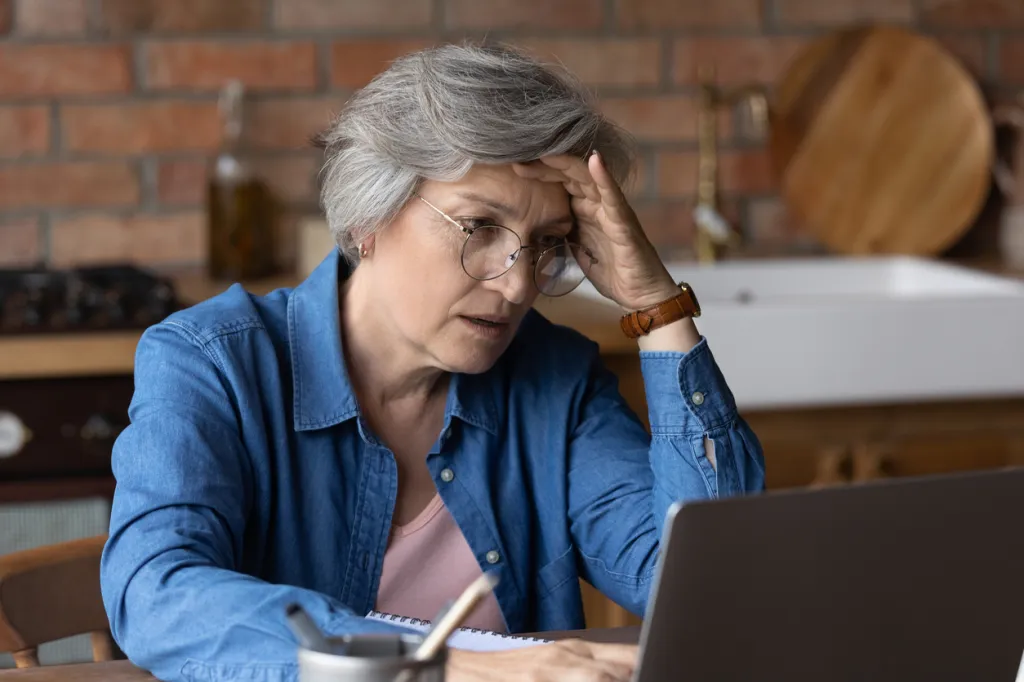
It’s not hard to get caught off-guard by a scam—especially when it’s someone claiming to be from an organization or company you trust and work with regularly. If you happen to fall for a Geek Squad scam, there are a few things you can do, according to Zulfikar Ramzan, PhD, chief scientist and executive vice president of product and development at Aura.
- Immediately cease any further interaction with the suspicious email or message. Avoid clicking on any links, downloading attachments, or providing any personal information.
- Run a thorough scan of your devices. Use trusted antivirus software on your device to check for any malware that may have been downloaded inadvertently, including your smartphone or tablet if they were involved.
- If you entered any passwords or sensitive information after clicking on links, change those passwords immediately. Take this as an opportunity to create strong, unique passwords for each of your accounts.
- If you provided any financial information, contact your bank or credit card company to alert them of the potential fraud. You should then continue to monitor your accounts for any unauthorized transactions.
- Report the scam to Geek Squad or the legitimate company that the scammers are impersonating. You can usually find contact information on their official website.
- Consider reporting the scam to the appropriate authorities, such as the Federal Trade Commission (FTC). This can help prevent others from falling victim to similar scams.
How to Report Geek Squad Invoice Scam

Even if you’re don’t fall for the scam attempt, you can still report the criminal activity to help protect other customers.
One of the first things you can do is to contact Geek Squad themselves directly through Best Buy’s customer service, according to Michael Wilson, chief operating officer at GenTech. There, you can provide details, including what type of Geek Squad scam you experienced, forward along any emails or messages your received, and other important information (including which number they may have called you from).
You can also go higher up by reporting it directly to federal authorities at the FTC. The agency maintains a website for fielding complaints that makes it easy to send along important information.
If you’re concerned others in your area might be affected, Wilson adds that you can also reach out to your local police department to alert them of the risk. They may also be able to get in touch with higher-up authorities to escalate any investigations.
RELATED: 7 Ways to Spot Fake Deals and Scams When Online Shopping.
How to Avoid Geek Squad Scam Emails

Even the most vigilant people can fall for a well-crafted phishing ploy. If you want to stay safe from a Geek Squad scam, there are a few things to keep in mind.
According to Ramzan, it’s important to verify communications—especially if it’s in the form of unsolicited messages. “Be cautious of suspicious emails, phone calls, or messages that ask for personal information, payment details, or immediate action,” he says. “Scammers often create a sense of urgency to pressure you into making hasty decisions.”
If someone approaches you and you’re concerned, it’s best to contact the company directly using contact information from their official website or a trusted source. And as always, be careful of what you’re clicking
“Before clicking on any links in emails or messages, hover over them to see the actual URL,” Ramzan suggests. “Make sure they lead to legitimate websites, as scammers create fake websites to lure in victims. Be especially cautious of shortened URLs or links that redirect you to unfamiliar websites.”
It also pays to stay updated with the latest cybersecurity. “Ensure your operating system, antivirus software, and other applications are up-to-date with the latest security patches,” Ramzan tells Best Life. “This helps protect your device from vulnerabilities that scammers may exploit.”
Conclusion
Like most other phishing ploys, the Geek Squad scam uses a familiar business to gain the trust of its intended victims. Scammers use a combination of text messages, emails, and phone calls to trick unsuspecting people into believing that their device has a virus, that they’ve signed up for an expensive upgrade, that they need to download antivirus software, or that their personal data has been stolen in a breach.
Anyone who falls victim is at risk of having their personal information handed over to the scammers, including their financial information and other sensitive details. Staying vigilant can help people stay safe in the first place. For more on cybersecurity, visit Best Life again soon.