10 Cybersecurity Tips Everyone Needs to Know Now

The internet is an indispensable part of our lives, but it’s also a potential minefield for shady characters who are up to bad things. Scammers constantly evolve their tactics to exploit people’s personal information, leading to identity theft and other serious crimes. These are increasingly common: The Identity Theft Research Center’s (ITRC) Annual Data Breach Report for 2023 found the U.S. has reached an alarming, record-high number of data breaches. In fact, since 2021, breaches increased by 72%, impacting over 353 million people in 2023 alone.
Protecting your online privacy is vital for safeguarding your personal information. “Data brokers deploy invisible trackers in your browser to follow you around the web,” says Jean-Paul Schmetz, CEO of Ghostery. “They often collect sensitive user information–like your health history, finances, location, sexual orientation, home address–and then use that data to target you with ads and services.”
Oh, and they won’t stop there.”What may look like a targeted ad for something of interest to you could actually be clickbait to collect your personal info, hijack your browser, and/or hack your private accounts,” adds Schmetz.
While that’s distressing news, there are practical things you can do to help ensure a safe online presence. Here are 10 tips from cybersecurity experts that every Internet user should know now.
RELATED: If You’re Using One of These 10 Credit Card Pin Codes, Change It Now, Study Says.
1. Use Strong Passwords on All Your Accounts
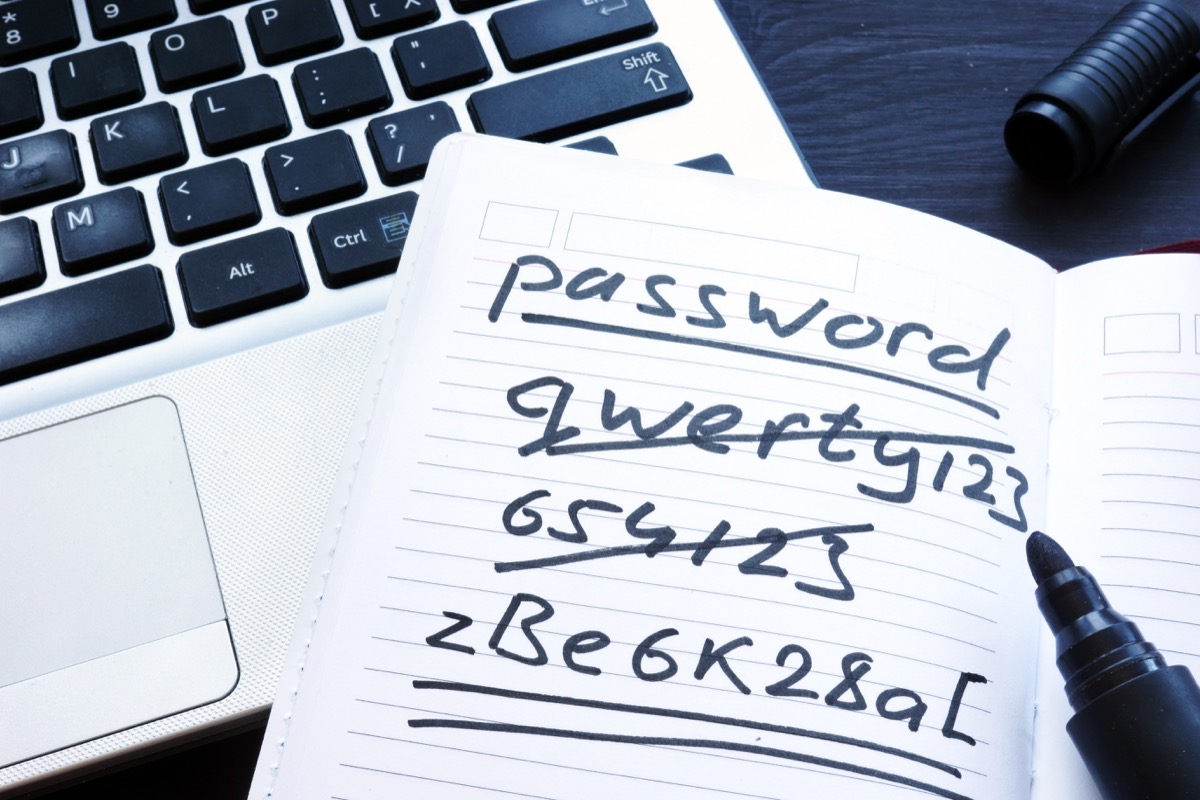
Stop using passwords that include your birthday, mother’s maiden name, anniversary date, or any other basic information that can be searchable and discoverable. These facts can be found and make your accounts easy to hack.
Instead, use a password manager, suggest Schmetz. “Your default browser likely has a built-in password manager, but if you’re looking for an upgraded tool with extra features, check out 1Password. It will help you securely store all these logins, eliminate all those random sticky notes, and take the stress out of remembering a range of different combinations. ”
2. Think Before You Click on Links

Not everything you click on is safe! Practice due diligence and be mindful about what sites you’re using, advises Abhishek Karnik, McAfee’s Head of Threat Research.
“Cybercriminals often use phishing emails and fake websites to trick people into clicking on malicious links,” he says. “Always verify the authenticity of a message before interacting with it, and instead of clicking on links, go directly to the source.” That is, type in the website URL (“www…) directly into your browser.
3. Use a VPN on Public Networks

If you’re using a public network to log onto the Internet (like, say, you’re working from a coffee shop or connecting to an airport’s wifi), definitely use a VPN, Schmetz stresses.
“Using a VPN will ensure that your data is encrypted and your IP address is hidden, making it harder for cybercriminals to intercept the connection and access your online activity and location. NordVPN and Surfshark VPN are great tools to start with if you’re testing out a VPN for the first time.”
RELATED: 10 Tech Tips for Seniors: How to Master Your Devices.
4. Leverage AI-Powered Security

You should also consider using another important tool to help prevent cybercrime: Al.
Yes, AI is all the rage right now because it can help you save time on tasks, but AI is also powering new cyber security services.
“Utilizing AI-powered technology helps block dangerous links on texts, social media, and web browsers, allowing you to interact with digital content safely,” Karnik says. “This technology helps to outsmart the sophisticated tactics used by cybercriminals today.”
5. Download a Tracker and Ad Blocker

According to Schmetz, you can download a tracker and ad blocker to protect yourself from being “followed” online by bad actors.
You can look into a few options, such as AdGuard and uBlock Origin, in addition to Ghostery. These services offer “a free extension for Chrome, Safari, Firefox, Edge, and Opera that not only blocks ads but also automatically stops all trackers from collecting your information and inviting even more trackers to the webpage,” Schmetz says.
6. Adjust Your Social Media Privacy Settings

Privacy settings matter! You should carefully go through the settings on the apps you use the most, like Facebook and Instagram.
“Managing your social media privacy settings helps control who sees your personal information and reduces the risk of identity theft,” Karnick says. Cyber security software, like Karnick’s company McAfee, allows you to adjust your settings across multiple social media accounts to make sure your data isn’t being shared with unintended people.
7. Verify People’s Identity

This sounds like a basic thing to do, but scammers are good at pretending to be someone else, so knowing who you’re interacting with is vital. You don’t want to get catfished.
“Always verify the identity of people who request your personal information,” suggests Karnik. “Impersonation scams can be convincing, and a cautious approach can prevent potential loss or theft.”
RELATED: 7 Ways to Spot Fake Deals and Scams When Online Shopping.
8. Think Before You Post Your Location

Sharing your vacation and travel posts is exciting, but try your best not to post these updates in real time.
“Sharing your location or travel details online can expose you to theft and other dangers,” Karnik says. You’re essentially telling the world that you’re not home, which invites bad actors to start to scheme. “Consider the implications of your posts and wait until you are home to share your experiences.”
9. Be Cautious with QR Codes

Before scanning a QR code, verify the source. If the source is untrustworthy, cybercriminals can steal your personal information in a matter of seconds.
“Scammers may tamper with QR codes to redirect you to malicious websites, so when in doubt, go directly to an app or source instead of scanning QR codes that promise information or offers,” Karnik says.
Many cyber security services help to verify the safety of a URL before your browser opens it, which can help protect you from potential threats.
RELATED: How to Identify Phishing Emails: 7 Easy Ways to Spot a Scam.
10. Look Out for Rental Scams When Traveling

Finally, when booking travel accommodations, make sure you do your research to prove that your preferred lodging even exists.
To do this, conduct a reverse image search on a property’s photos to confirm it’s a real place at the location listed. “Reading reviews can also help identify fraudulent listings,” Karnik says. “This practice is crucial in avoiding scams that involve non-existent rental properties created by scammers to steal your money.”