13 Genius Ways to Stop Getting Junk Mail, According to Marketing Experts

It’s no secret that marketers are getting more aggressive as they analyze your behavior and track your every move. Your recent online shopping orders, your Google search history, and even your social media chats are all veritable gold mines for data specialists, looking to sell you their products. The result? Your mailboxes—both physical and digital—are likely inundated with an endless onslaught of spam. Sure, you could just hit “delete” or toss an unwanted envelope in the recycling bin. But you can also take steps to stop getting junk mail with minimal time and effort. We spoke with direct marketing and consumer protection experts about what you can do to mitigate the mess of all that physical and electronic spam. Think of their tips as your very own laser-targeting defense system against the scourge that is junk mail!
1
Contact the Data & Marketing Association.

Sometimes it helps to go right to the source. According to Lisa Schiller, director of investigations and media relations for the Better Business Bureau Serving Wisconsin, whenever they get questions about cutting down on junk mail, they always advise consumers to reach out to the Data & Marketing Association (DMA), which serves the direct marketing (i.e. junk mail) industry.
You can reach out by mail (at a $3 cost), or you can contact them on their website (at a $2 cost). When you make contact, tell them you’d like to be added to the Do Not Mail list for any of these four categories of junk mail: Credit Offers, Catalogs, Magazine Offers, and Other Mail Offers. This will keep you junk-mail-free for a decade.
2
Unsubscribe at large.

When it comes to inbox junk, the simplest solution is to make consistent and frequent use of the unsubscribe button. “All emails are required by law to have an unsubscribe button,” says Milad Hassibi, director of content for personal loan company CrediReady. “These buttons are always located at the bottom of emails.”
Better yet, you can use a service like Unroll.me to instantly unsubscribe from all email blasts you don’t want any part of.
3
Remove your name from the county tax database.

A number of junk mailers target specific areas based on home values or neighborhood subdivisions, which they can pull from county and state databases. If you contact these sources and ask that your information be kept confidential, it will keep your address from appearing on their radar when they do these searches.
4
Opt out of credit card mail.

To stop receiving those unsolicited credit card mail offers—which can be dangerous if a stranger gets ahold of them—you should call the Consumer Credit Reporting Industry Opt In and Opt Out number at 1-888-567-8688, Schiller advises. This will remove your name for a five-year period or permanently, depending on your preference. If you want to take care of it online, go to optoutprescreen.com.
5
Get a software spam filter.

Hung Nguyen, marketing manager for Smallpdf, says Freshdesk is one solution he uses for work emails. This software allows him to set rules for his company’s general email (that would be the [email protected] format you’re likely familiar with), which automatically shuts down incoming emails containing phrases such as “free,” “giveaway,” and “sale.”
“I also set it to block senders that include ‘noreply’ in their email,” says Nguyen. “And lastly, this method is useful to filter out OOO (out of office) emails as well. Same procedure, different keywords.”
6
Use an email filter.

Most major email services have a tool that filters out spam or redirects it to a designated email folder. You should also keep these points in mind when selecting an email service, such as Gmail, Yahoo, and Hotmail. If this is not being offered by your email provider, consider using a different service.
7
Contact the Federal Trade Commission.
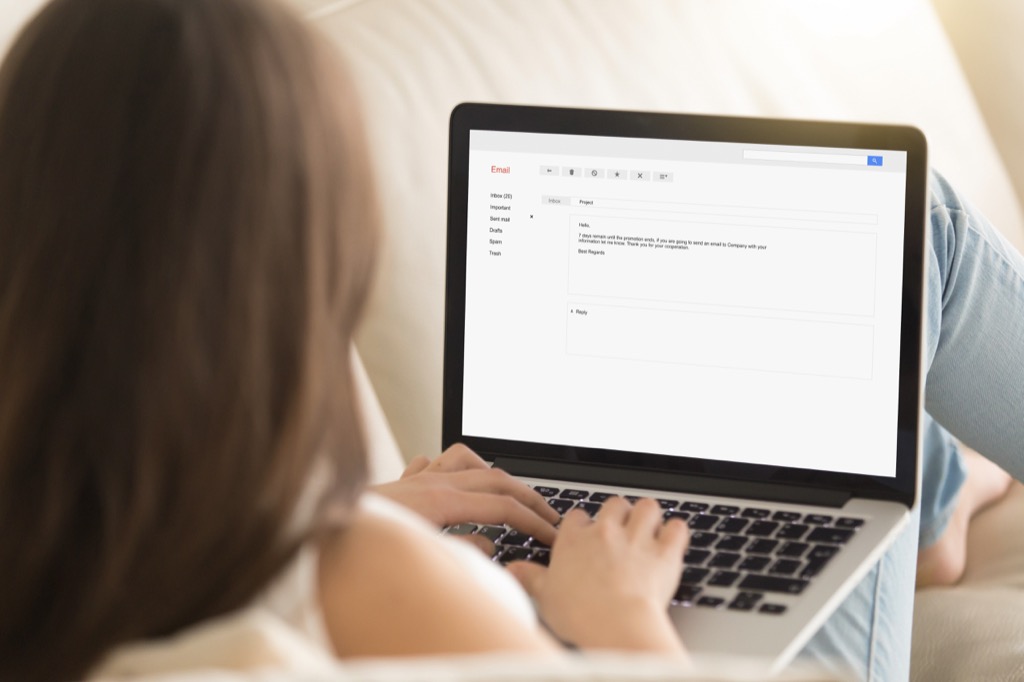
To cut down on your junk email, message the Federal Trade Commission (FTC) at [email protected]. By sending unwanted or misleading spam to that address, the FTC will add it to its already massive database, which it can use to help build cases against those using spam to spread false or misleading information about their products or services.
8
Go paperless.

Shift to paperless with as many bills and statements as possible. While these are not what you might consider “junk,” they do clutter up your mailbox, and getting rid of them helps reduce waste and the cost of mailing.
9
Don’t open obvious spam.

As previously mentioned, most email service providers use a Bayesian filter, a spam-scoring system that tracks the user’s behavior and how they deal with spam emails. But sometimes, junk mail makes it through. “As such, do not open spammy emails—and always mark the emails as spam,” says Nguyen. “The filter will track incoming emails containing similar content as these and flag them as spam as well. Essentially, you will need to train your spam filter to manage your inbox and stay clear of spams.”
10
Create a “spam” email.

Whether accessing airport WiFi, buying something online, or engaging in any other miscellaneous internet activity, many vendors require you to give an email first. But you don’t need to use your primary address.
“If you know you won’t want to hear from those companies, services, or providers, create a completely separate email address for spam and get into the habit of using it,” advises Valerie Donohue, founder of iOS app ChatterBoss. “It’s one you might never open, but you should have access to in case you do need it. This will save a lot of time unsubscribing later on.”
11
Ask individual senders to remove you from their lists.

It might seem time-consuming, but it’s often the most effective way to deal with the most persistent junk mailers. Look at your mail for a return address or phone number, and contact them directly to be removed. For example, the common offender of Publisher’s Clearinghouse can be contacted at 800-645-9242 or at [email protected].
12
Avoid sharing your address.

Junk mail marketers have to get your address from somewhere—and it’s often because you included it on a registration form, survey, or product warranty card. When ordering something online, opt to check out as a guest and avoid providing your address whenever possible, or even write a note next to it along the lines of, “Do not sell or distribute my information or add me to mailing lists.” (That second tip goes double for physical, in-person questionnaires, too.)
13
Keep your email private.

If your administrative email address is set as public, a simple Google search of your name will cause it to pop up. “Purchasing a domain makes your email public information unless you choose to pay the extra fee to keep it private,” says Valerie Donahue, owner of on-demand personal-assistant company ChatterBoss. “Always choose the private option or get in the habit of associating those purchases to an admin account that you keep separate from your main inbox.”