17 Things to Know Before Googling Yourself

Fact: Good, bad, or ugly, the pages that pop up when your name is entered into that search bar can influence what others think about you. In other words: if a potential date or employer wants to know anything about you, they’re heading to Google. And what pops up is the picture they’re going to get of you—so you should, at the very least, be aware of what that picture looks like.
Step number one, of course, is to enter your name in the search bar, and see what pops up. But there’s some homework you should complete to know what you’re getting into to ensure you’re searching yourself with maximum efficacy. Here’s your 17-step assignment. And for a deeper look behind the curtain of everyone’s favorite search engine, check out the 15 Things You Don’t Know about Google.
1
Get Over the Idea That It’s Vain

Many might feel that googling yourself is an act of vanity, done because you’re self-obsessed or are the type of person that likes to look at themselves in the mirror for hours at a time. In fact, in today’s online-oriented world, it’s just common sense to be aware of what someone—a boss, coworker, potential love interest or business partner—might encounter when they seek to learn a bit more about you.
2
Once a Month Is Enough

While self-googling is important, you don’t want to get carried away with it. BrandYourself communications director Patrick Leber tells Inc. that checking once a month is probably the right amount for your average professional.
3
…Unless You’re Famous
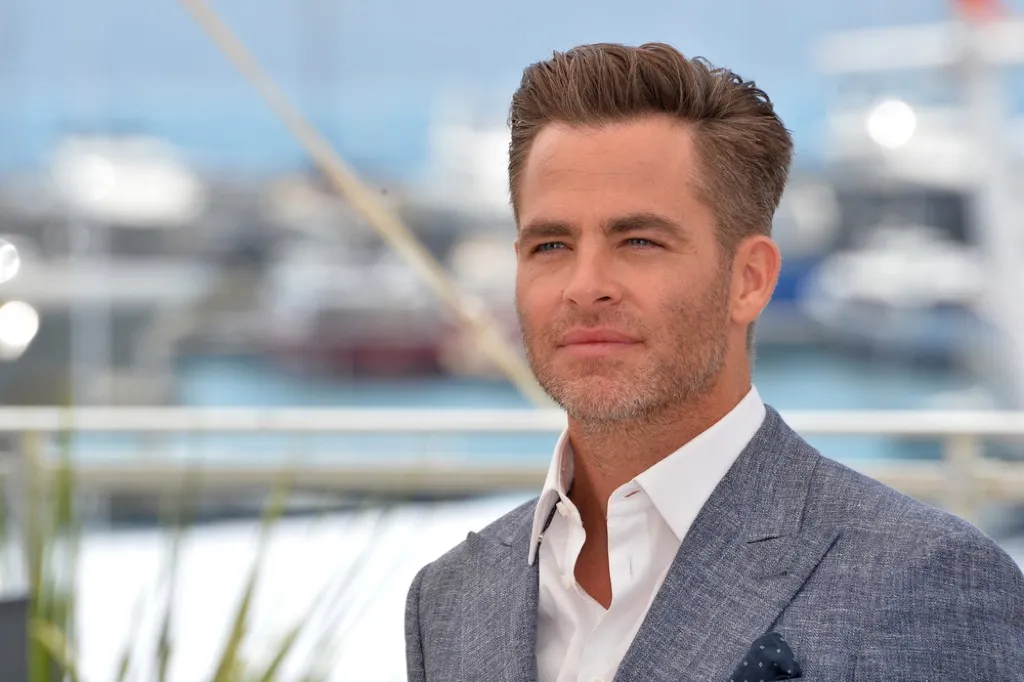
That once-a-month rule does not really apply to public figures or those who might be getting discussed or written about on a more regular basis. If you’re a business owner, elected official, or someone of prominence who might be appearing in online coverage on a frequent pace, it might be wise to check your Google results at least weekly if not daily (or hire someone to track it for you).
4
…Or in an Industry Where You Should Check Often

The same is true of those in a customer-facing business or industry (real estate, or dining, for example) where they might be getting frequently reviewed or written about—and where other customers might be reading those reviews and write-ups. You will want to see what’s being said about you or your business as soon as it posts.
5
The First Page Is Critical
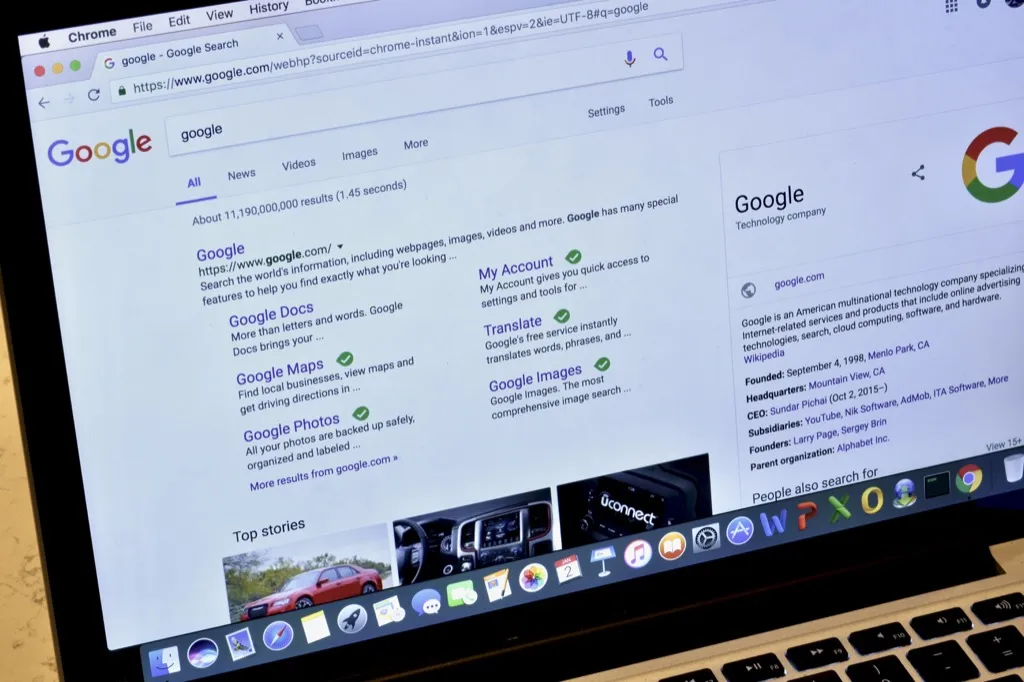
The first page of your search results are the main ones that matter. According to a 2014 study from Advanced Web Rankings, almost 95 percent of web traffic goes to the first page of the results, with more than 67 percent of all clicks going to the first five listings alone. So those top listings are what really matters.
“Pay extra attention to the first page of your results, as this is the first impression that your personal and professional contacts will see, and 90 percent of users do not bother to look any further,” Rich Matta, CEO of ReputationDefender, the subsidiary of Reputation.com focusing on consumers and small businesses, told Inc.
6
…But Search Through the First Five Pages

While the first page is the most crucial, experts advise that you search through the first five pages of Google search results to get a full picture of what information is out there about you. Do less than that and you risk overlooking something another searcher would quickly come across. Do more and you might soon be going down a rabbi thole of searches that are far more obscure than you need to actually worry about.
7
Don’t Spend Too Much Time on the Negative
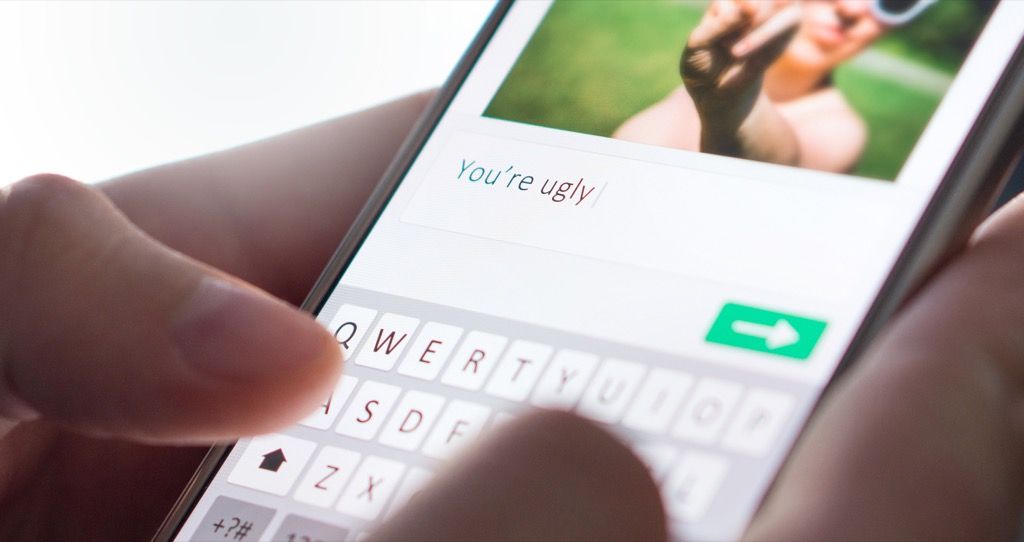
You should know what is being said about you and in some cases may need to take action. If you see that several ex-employees have written similar complaints about your company on Glassdoor.com, you may want to make some changes at your company. But avoid directly responding to negative online comments—particularly if it’s an isolated complaint that would only make you look bad by getting involved.
8
Don’t Click on Negative Posts More Than Once

Another reason not to dwell on the negative: It will only help it rise on the search results.
“If you have any negative or unwanted search results, resist the urge to click into them frequently. Searching alone will do no harm, but extra clicks on negative results may indicate to Google that the world is more interested in those results than everything else that is positive and truthful about you,” Matta said.
If the negative posts get out of hand, you may want to employ the services of a reputation management company or similar service.
9
Search in Private/Incognito Mode

This approach, which searches is the only way for you to see what a random person would encounter when they type your name into the search bar, without the cookies and personal info that is saved in your browser and modifies the results. You could also consider asking a friend or family member to do a search and see what they come up with.
10
Use the Advanced Search Tools
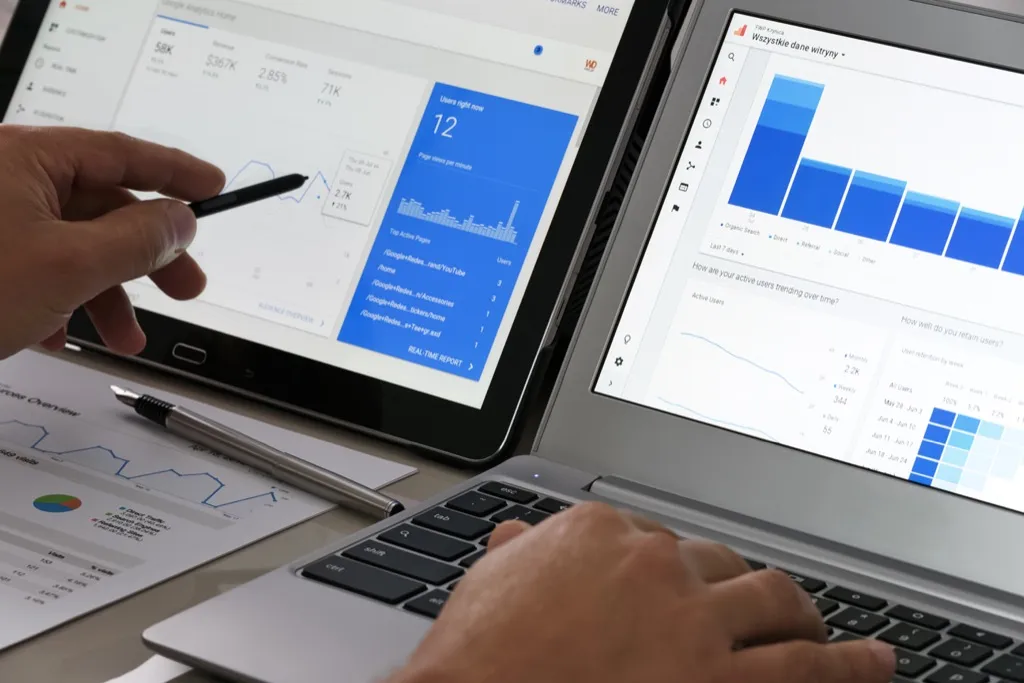
To delve a little deeper into your results, try the Advanced Search tools, which let you search in specific languages, regions, and to limit it in helpful ways. For example, if you want to see what is being said about a specific business deal in which you are involved, you can limit search terms to that.
11
Search for Recent Posts
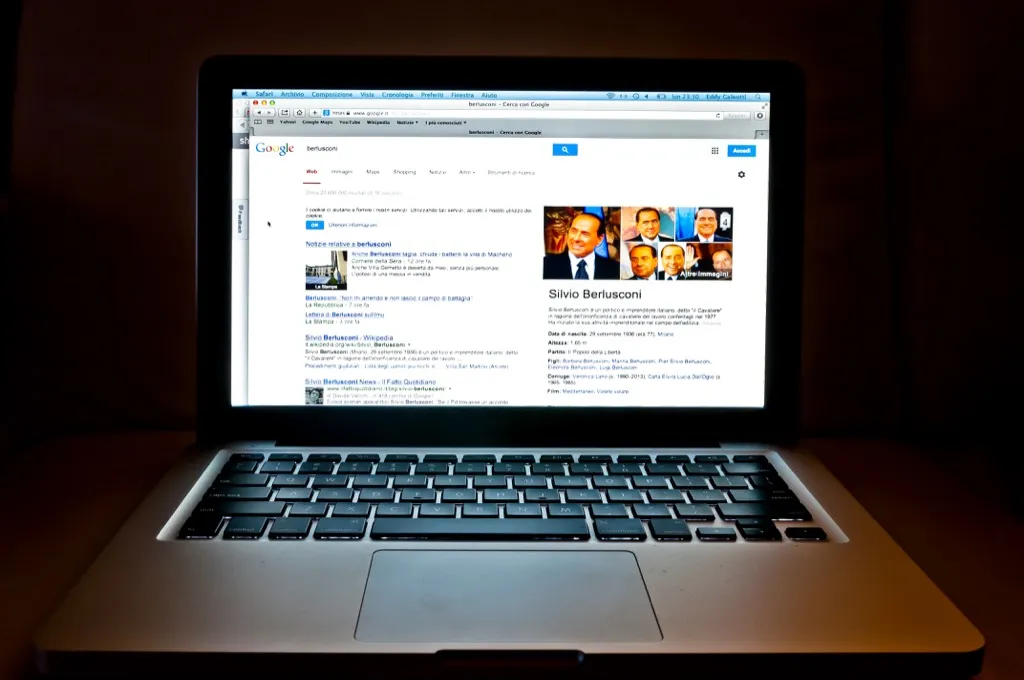
Just checking the same terms on Google every month might not give you significantly different results, while failing to alert you to recent posts that have gone up. Using the Advanced search tools, you can look for posts about you that have gone up in the past month, week, or 24 hours and are likely to find much more useful information.
12
Embrace Alerts

You should also take advantage of Google’s free Alerts, which allow you to receive notifications when your name or information pop up online in real time. This is a great way to be alerted when news about you appears, whether you want to share it on your social channels or respond to it rapidly. But alerts can’t replace a full Google search, so you will want to continue doing that periodically as well.
13
Look Beyond “All”

While the first page of results on the main page of Google is the most important and the results others are most likely to review and click on, they are not the only results you should check. Be sure to also click on Videos, News, Images, Blogs, and more to see what kind of results you get. You may stumble on something that was otherwise buried in the overall results.
14
Type More Than Just Your Name

While your name is a useful thing to check, chances are that others who are Googling you will be wanting to looking for a specific reason—some work of yours they’ve seen, or considering you for a position. Add different qualifiers to your name—your company, your occupation, or your location, for instance—and see what kind of different results are returned.
15
Use Quotation Marks and Modifiers

You should also use tools like quotation marks or “site:” specifications to limit your results to those that are specifically relevant to you or a particular publication that you are especially interested in monitoring. You should also input phrases like your business address, email address, and even type common misspellings of your name to be sure you cover all your bases.
16
Actually Check the Links

Click through the top links that are returned to see where it actually takes you. Some sites, such as Facebook or LinkedIn, may pop up in the Google results, but clicking through will take you to a page that’s restricted by privacy settings. If you want to be sure searchers can get in touch with you, you may want to change your privacy settings or find other ways to get your contact info to pop up higher in the results. Checking the first five links should be sufficient, but be sure you click them.
17
Don’t Stop at Google
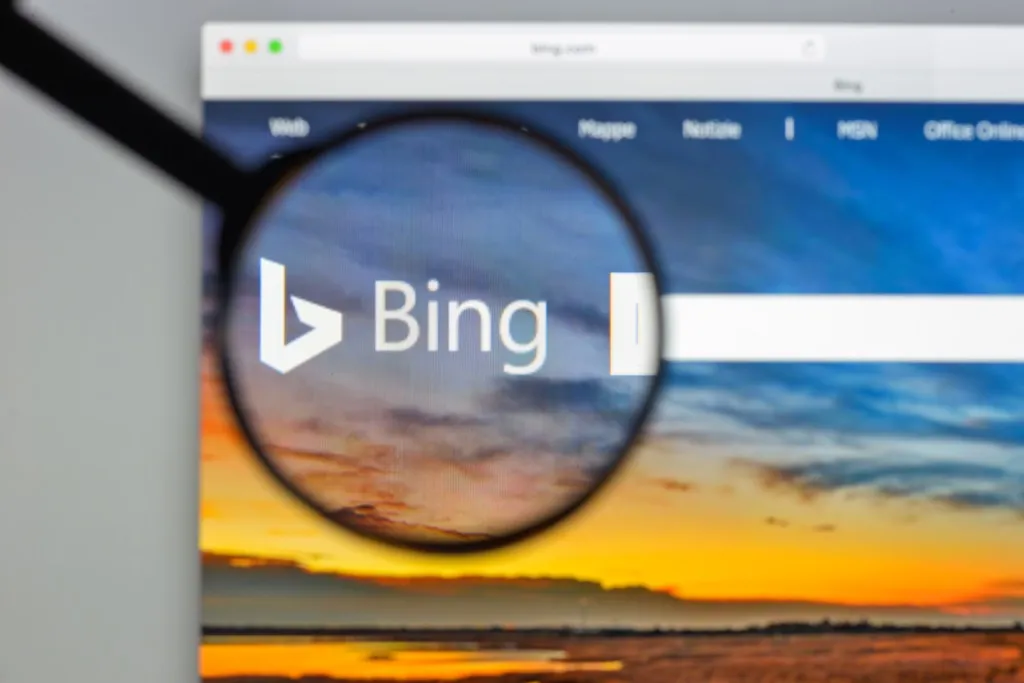
While Google is by far the dominant search engine—with about 75 percent of the market, according to Smart Insights—it is not the only search engine out there. Bing and Yahoo! yourself occasionally, too, in order to monitor what’s being said about you on those less-used but still significant platforms.
To discover more amazing secrets about living your best life, click here to sign up for our FREE daily newsletter!