Here's How to Find Out If Your Facebook Was One of the 533 Million Hacked
There's an easy way to see if your personal data is included in the latest leak.

There's a good chance you use Facebook to share photos and updates with friends and family. But a recent data breach of the social media giant could mean that your personal information is now posted online where just about anyone could find it. How can you tell if your account was one of the millions affected? Read on to see how you can easily find out if your Facebook account has put you in danger of being hacked, and for more on important tech updates, check out If You See This Message on Your Roku, Report It Immediately, Experts Say.
On April 4, Insider first reported that personal information from over 533 million Facebook accounts across 106 countries had been posted on a low-level hacking website, including 32 million accounts in the United States. The leaked data can include full names, phone numbers, birthdates, locations, biographical information, and relationship status. Notably, even Facebook CEO Mark Zuckerberg had his information exposed, Fast Company reports.
The recent data dump isn't the result of a new hack, but rather from a breach in 2019. And while a Facebook representative tells CNN that the company has since fixed the security flaw that led to the information getting out, some experts warn that the leak could still pose a risk.
"A database of that size containing the private information such as phone numbers of a lot of Facebook's users would certainly lead to bad actors taking advantage of the data to perform social-engineering attacks [or] hacking attempts," Alon Gal, the chief technology officer of the cybercrime intelligence firm Hudson Rock who discovered hackers had posted the information, told Insider.
Facebook has yet to notify users who were affected as of April 5. Fortunately, there are already easy ways to tell if you're one of the millions of accounts to have been exposed by the data leak. Read on to find out how, and for more on what you should know about your devices, check out Apple Just Released This Warning About the Latest iPhones.
Run your email address through Have I Been Pwned.

While the breach is large enough to affect one in every five Facebook users, you can quickly check to see if your data has been exposed, Fast Company reports. All you have to do is visit the website HaveIBeenPwned.com and enter the email address associated with your Facebook account.
Not only will the tool be able to tell you if your data has been exposed in the most recent breach, but it can also alert you to other instances of your information being leaked onto the web in the past. And even if you're fortunate enough to have avoided being exposed this time, you can still sign up to be notified if your information ever appears in future data breaches.
Check if your phone number has been leaked.

Worried your phone number has been leaked as part of the breach? You can quickly search to see if it has been exposed using the website The News Each Day, Gizmodo reports.
While the tool was verified to work with a search for Zuckerberg's digits, Gizmodo points out that the process does involve handing over your phone number to the new, relatively unvetted website. They recommend sticking with HaveIBeenPwned.com if you're feeling unsure about passing along your digits. And for more tech safety updates, check out If You're Using This to Charge Your Phone, Officials Say Stop Now.
Set up a password manager for your accounts.
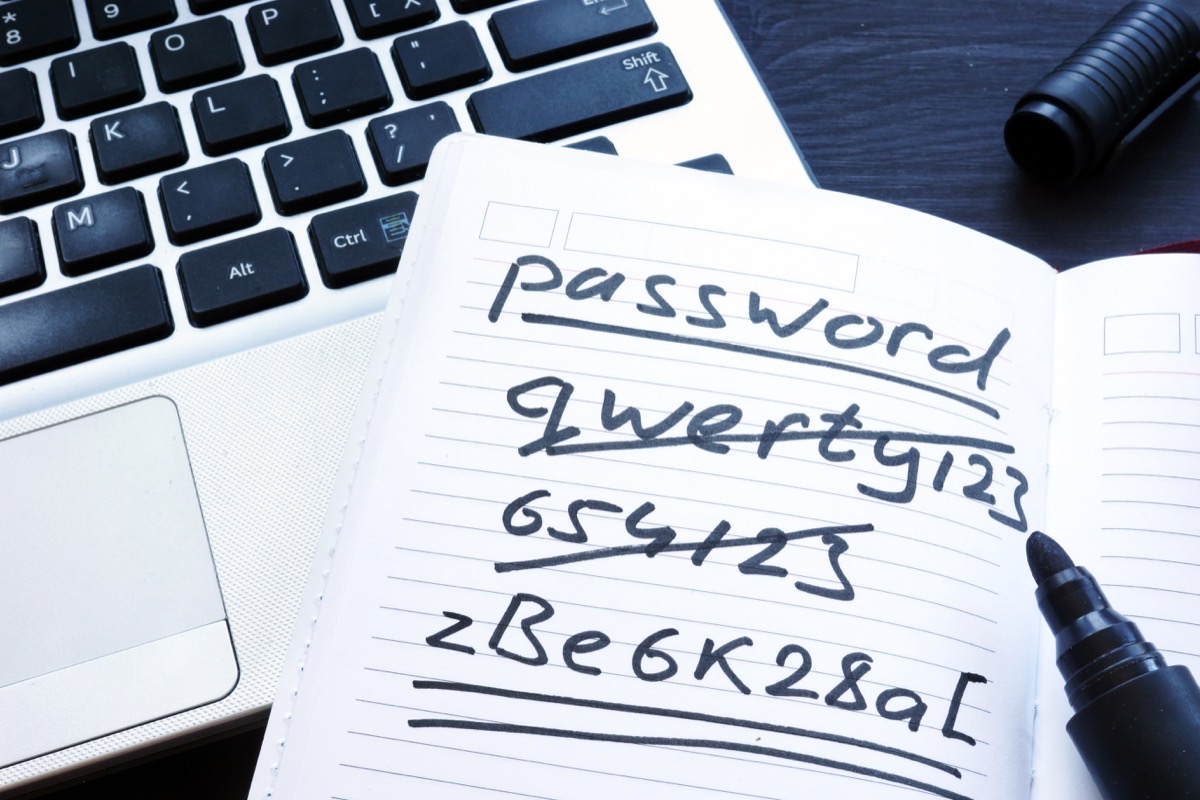
So, what should you do if it turns out your data has been dumped? Even though they weren't specifically affected during this breach, one of the quickest and most effective solutions is to immediately change your password on any sites where you've been compromised and to consider setting up a password manager, The Verge reports. The handy program will allow you to keep unique, complex passwords for each account you use and limit the damage if a password you widely used is ever leaked in the future.
Turn on two-factor authentication to keep your online life secure.

You can also add an extra layer of security to your Facebook account—and others, where it's available—by turning on two-factor authentication (2FA), Fast Company reports. This will prevent hackers from breaking into your accounts using any previously used passwords that have been linked to your email address.
The settings can help keep everything from your email to your social media accounts protected by using an extra device such as your phone to make sure it's only you who can access them. To get 2FA started with your Facebook account, visit the "Security and Login Settings" for your account, scroll down to "Use two-factor authentication," and click edit. And for more on getting the most out of your tech, check out If You're Charging Your iPhone Like This, Apple Says Stop Immediately.





















