17 Email Management Tricks That Will Improve Your Very Existence
When it comes to taming your inbox, nothing is too ruthless.

According to a study by Workfront, a cloud-based management provider, the average U.S. employee has 199 unread or unopened emails in their inbox at any given time. If that figure sounds high, lucky you, and if it sounds low, it might be time to give your style of communique a thorough overhaul. More importantly, however, it doesn't need to be this way. While email has now become synonymous with something that is overwhelming, time-consuming, and tedious, it's not too late for it to live up to its billing as a fast, simple, and painless means of communicating with one another.
The key to managing your inbox—along with vigilance—is knowing the tricks of the trade. The fact is, there are a whole set of tools of all kinds that have been developed over the years by like-minded email sufferers just trying to fight their way out from under their unread mail. But before you can avail yourself of these tricks—becoming an inbox black belt—you have to learn what they are. So, without further ado, we've rounded up 17 of the most nifty, no-nonsense, and very much necessary tricks to help tackle the wilds of your inbox once and for all.
1
Play The Email Game.

The Email Game is an online game that—after being signed into your email account—makes managing your inbox fun. It essentially cycles through your emails, asking you to take action on each one as a timer clicks, keeping score based upon how many emails you respond to immediately versus putting away for later. Though the game can be paused, letting you get to your emails in a more serene fashion, it's a great way to put a little excitement—and competition—into an otherwise dry task.
2
Streamline with Sortd.

Ever wish your email account was just smarter? Well, Sortd is sort of like that. In addition to placing your email accounts within a more eye-friendly webpage, it also includes features that help you to stay on top of your workload. These include reminders, widgets which help streamline your to-do list, and even a tracking feature that allows you to see when your messages have been opened. It also allows you to share within a group easily, making team projects more fluid.
3
Integrate your email addresses.

Ever want to diversify email accounts—making a social, a business, and a personal account, for example—but worry that doing so will make the shifting between them yet another frustrating task to tackle? You're not alone. Fortunately, Shift, a free downloadable application, allows you to integrate all of your email addresses into one sleek, easy-on-the-eyes window, making toggling between them as easy as the click of your trackpad. As a bonus, it also integrates search functionality, meaning you can look through your entire oeuvre of communications at once—especially helpful for those communications that reside at the border of business and personal.
4
Ditch the sign-off.

In the early days of email, the form was treated much like a physical letter, and included a greeting, a message, and a sign off. However, now that everyone has become inundated with emails in a way that surely wouldn't be possible with physical mail, the rules have changed.
For one, a sign off is no longer needed. They can still be used for more formal communications, and when introducing oneself, but otherwise, there is no need to take the time deciding between "Best" and "Warmly." To put it simply—we're past that.
5
Sort your messages via priority.

SaneBox is another piece of helpful software which, though not free (plans start at $59 for the year), might just be worth it. It essentially allows you to sort emails based upon their urgency, including "now," "later," and, for those notes that never need to see the light of day, "black hole."
6
Implement the OHIO Method.

If you hesitate when opening emails, the OHIO method is for you. It stands for it "only handle it once," and leaves you with three options: respond, delete, or file appropriately. This means no scrolling by, telling yourself you'll "get to it later"—because, the truth is, you probably won't.
7
Keep it concise.

Want to get your emails out faster? Try limiting yourself to a fixed number of words in your response. While this may feel jarring at first, the fewer words you employ in your communications, the more time you'll have on your hands. However, don't indulge your impulse to throw in hedging words like "maybe" and "I think" to soften what might seem like curt language at first—doing so can make you seem less authoritative.
8
Save message templates.
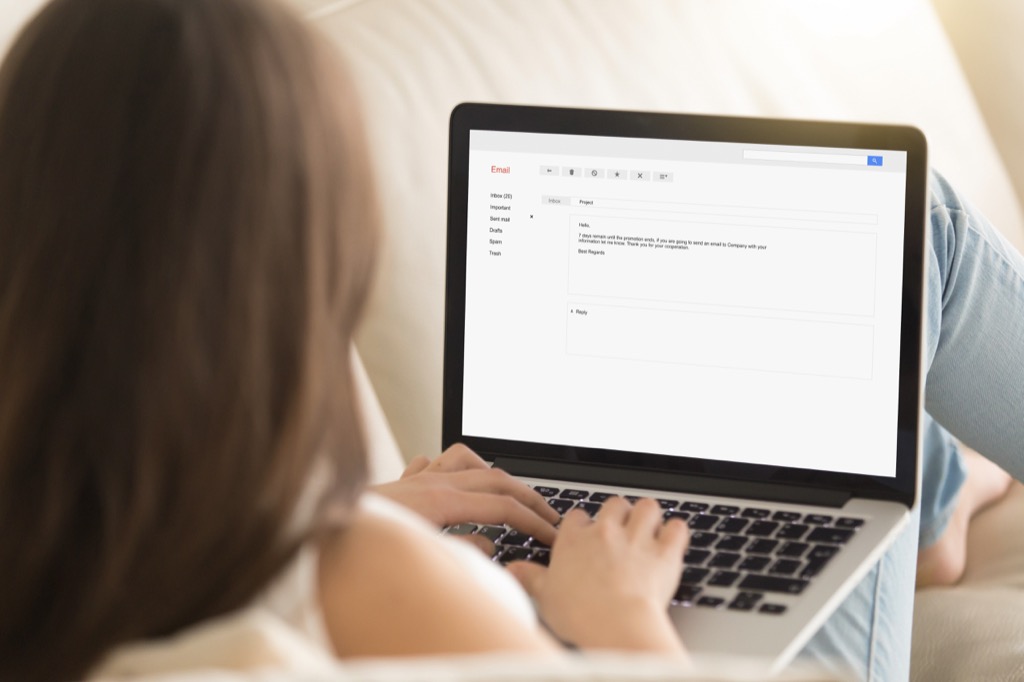
If you often send the same message (say, to confirm a purchase or to validate a subscription), save that template in a desktop folder and pull it out when needed. If you don't need to put much thought into an email, you shouldn't be putting that much time into it, either. Considering that employees spend up to 28 percent of their workweek just managing their inbox, this can save you a shocking amount of time and wasted productivity over the course of a year.
9
Empty your trash at the end of every day.

Emptying your trash can be stressful—after all, once it's gone, it's gone for good. However, if an email's truly urgent and you accidentally trash it, make no mistake: the person trying to get in touch will send it again.
Better yet, emptying the trash at the end of the day helps make sure your email is nice and empty when you check it in the morning, and can cut down on the dread you feel when you open that inbox at the beginning of the day.
10
Use an end-of-message indicator.

Putting EOM at the end of a subject line—"end of message"—tells the person that the message doesn't need to be opened: the necessary information has already been conveyed. It's a great time saver when an email is being used merely as a reminder. Use it, and encourage others to, as well. Not having to open one email may not seem like a huge time saver, but it adds up.
11
Delete messages you won't read first.

Before even opening anything, delete those emails that are obviously not worth your time. And considering that up to 45 percent of all emails are spam, but don't necessarily make it to your spam folder, it's definitely worthwhile to ditch some of that clutter. By clearing some of the brush, you'll make the rest of your email tasks feel a bit less stressful. And when it comes to stress, every bit you reduce counts.
12
Make file folders that fit.

Most email addresses come preloaded with a few folders—inbox, trash, archived, et cetera—and sometimes even a few specialty ones, like travel, personal, or business. While these are a great place to start when it comes to email organization, they shouldn't be the only ones you rely on to keep your messages organized. While you can still use the pre-existing folders, be sure to add your own to help streamline your searches. Make folders for personal communications, PR contacts, or even messages from your kids' school and you can retain the important information they contain without leaving those messages to clog up your inbox.
13
Set reminders.

Boomerang is another downloadable app that can streamline that bogged-down inbox in no time. Initially known as Baydin, the new name is more appropriate to its function: allowing users toss emails out of sight, only to have them come back when you need them. The free app will send messages on your behalf at specified dates—say, for weekly reminders, or monthly bills—and can remove messages from your inbox until they need to be dealt with. In addition, it can remind you to follow up on messages you've already sent.
14
Use custom shortcuts and canned responses.

There's no denying that canned responses can sound robotic. A canned response that is personalized, however, can be a time-saving tool that doesn't sacrifice your personality. Observe your past communications to see which phrases you use most, and create a document of them to save yourself time. In fact, for Gmail users, this functionality is built right in—the mail program can remember the phrases you use most frequently in your messages and allows you to insert them just by pressing the Tab key.
15
Delete after forwarding.

Sometimes we get sent emails that shouldn't really be addressed to us in the first place. Maybe it's for someone else in the company, or the roommate who pays the electric bills. Either way, it needs to be in front of someone else's eyeballs, not ours. Instead of just forwarding and forgetting, however, delete the entire chain after passing any pertinent info along. It's not your business, so why should it take up room in your inbox?
16
Make use of the archive function.

If your email is already weighed down with excess messages, a good first step is to take the plunge and just delete everything. Most of it you'll likely never deal with at this point, and the person who was waiting for a response has probably forgotten. If you can't quite bring yourself to make the move, archive it—it's better than nothing, and will get you one step closer to the mythical "inbox zero."
17
Unsubscribe to the things you don't read.

Ever subscribe to a newsletter—or some other regular email blast—only to fall out of love with it, yet continue to receive messages which do little more than flounder in the bottom of your inbox? Ever do that 10, 20, or, I don't know, 200 times? If so, you're in good company. Maybe that's why the free app, Unroll.me, has snagged such a foothold on the market. After downloading, Unroll.me's algorithm gathers together all of your email subscriptions, allowing for easy sorting and/or unsubscribing. In addition, their "Rollup" feature offers a handsome format for perusing important newsletters you like. It's unbounded too: the service is available on all devices.
To discover more amazing secrets about living your best life, click here to follow us on Instagram!





















