Apple Just Issued This Major Warning to Users With Older iPhones
If you've got an older Apple device, you'll want to read this.

Every time a new iPhone gets unveiled, Apple fans scramble to get their hands on the latest model, but many of us are content with the same old iPhone we've had for years. If it ain't broke, don't fix it—especially since smartphones can be very expensive. However, as anyone with an older iPhone can tell you, they don't always run as well as the shinier new models, from diminished battery life to increased screen freezing incidents. Now, Apple is directing a major warning to users who have decided to hold onto their older iPhones. Read on to find out what you need to know if you're still using a classic model.
RELATED: Apple Released This Warning About the Latest iPhones.
Apple just released a new update to fix security issues.

If you have an iPhone, you're probably used to updating it, and the newest software update, iOS 12.5.4, should be no exception. According to an announcement from the tech giant on June 14, this update addresses several safety concerns. It fixes three vulnerabilities affecting memory corruption and WebKit through removing vulnerable code, improving state management, and improving memory management.
The update is specifically for people with older iPhones and iPads.
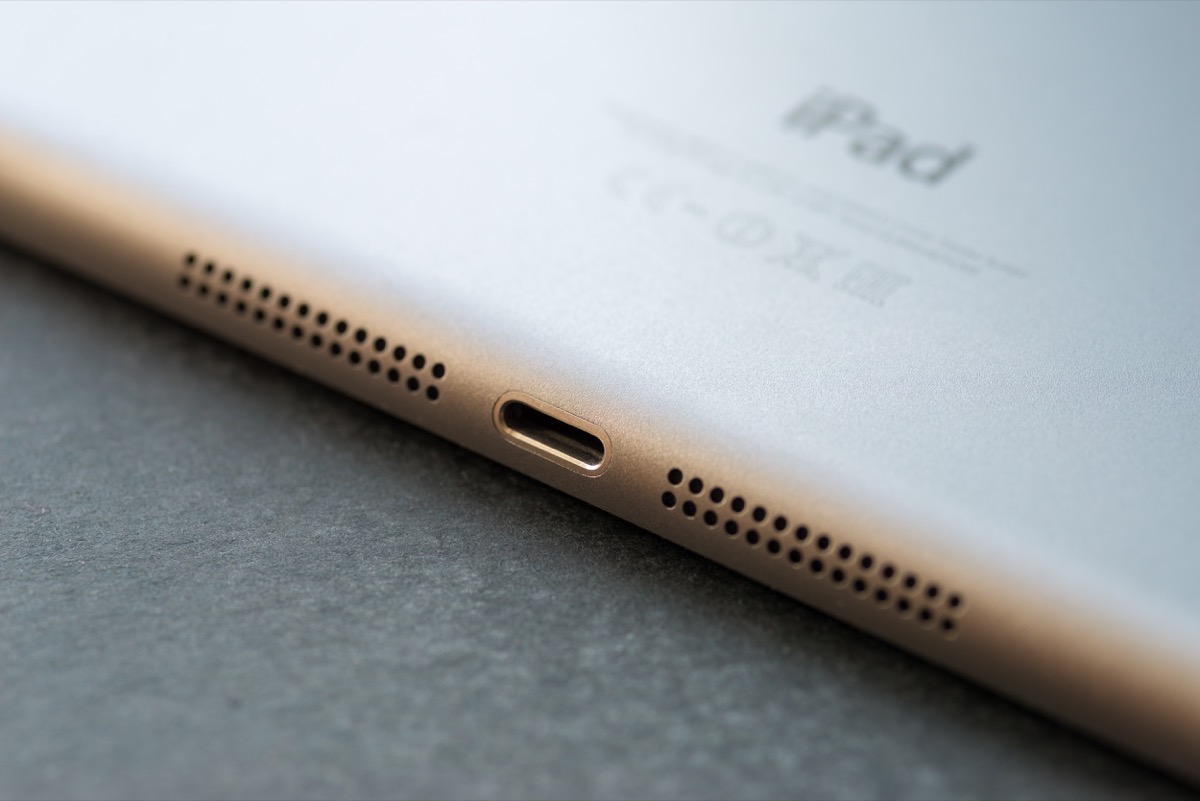
This update strictly affects consumers who have older iPhone devices. According to the announcement, it's available for people with an iPhone 5s, iPhone 6, or iPhone 6 Plus. It's also available to iPad users with an iPad Air, iPad mini 2, or iPad mini 3, as well as the 6th generation iPod touch. "This update provides important security updates and is recommended for all users" it affects, Apple said.
RELATED: For more up-to-date information, sign up for our daily newsletter.
There are no new features with this update, however.

While these updates typically fix software issues and unveil new features, iPhones older than the iPhone 6s don't get the new features that often come with updates in iOS 14 and the upcoming iOS 15—as they don't run on these older models.
"This update is all about security, which is what makes it so important," Forbes explained. "There are no new features, that's not how it works at this stage, but Apple is eager to protect its customers—even though many of the devices for which this update is compatible are over seven years old."
Your phone should only take around 10 minutes to update.
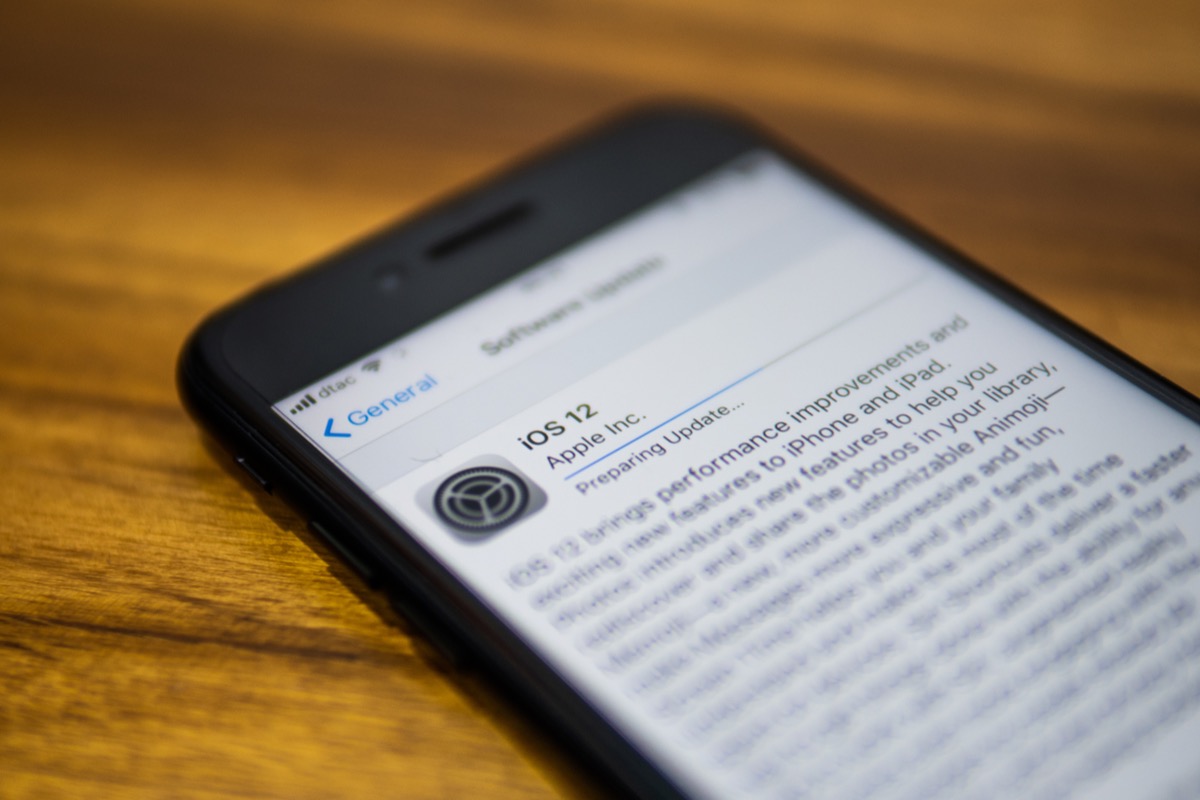
Some people put off updating their iPhones, because they're worried about how long their phone will be out of commission. But per GottaBeMobile, as long as you're moving your iPad or iPhone from iOS 12.5.3 to iOS 12.5.4, you'll only "encounter a small download." This means it should take 10 minutes or less to update. According to the tech expert site, it took about eight minutes to install on an iPhone 5s. If you're running an older version of iOS 12 on your device, however, it may take a little longer as the download size could be larger.
RELATED: If You're Charging Your iPhone Like This, Apple Says Stop Immediately.





















